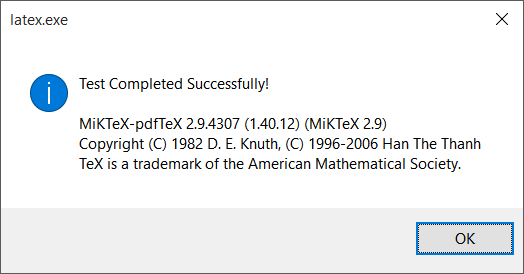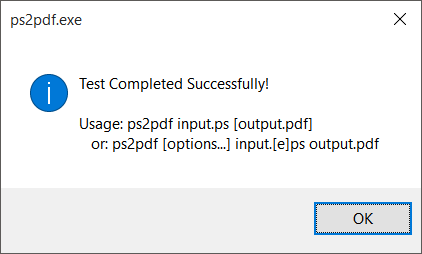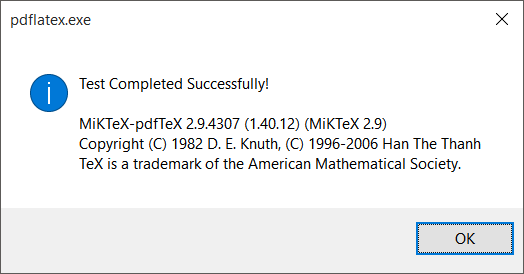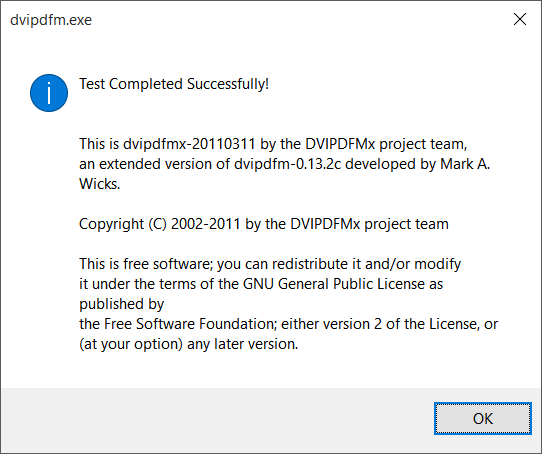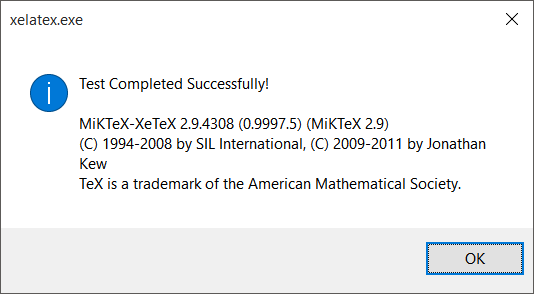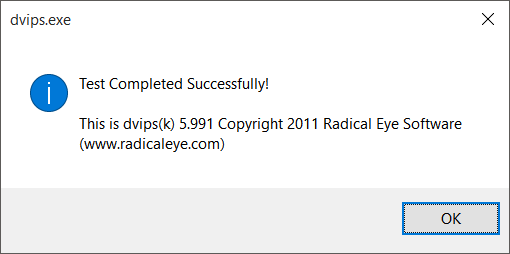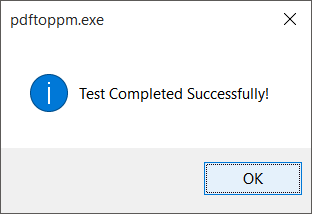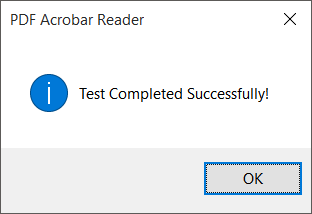MiKTeX Setup in the toolbar; the setup dialog will open, click on each of the "Installation Test" buttons located at the bottom of the dialog window to test the installation.
MiKTeX Setup in the toolbar; the setup dialog will open, click on each of the "Installation Test" buttons located at the bottom of the dialog window to test the installation. Pruebe su instalación. Abra TexLab y haga clic en el botón de
 MiKTeX Setup en la barra de herramientas; el diálogo de configuración se abrirá, haga clic en cada uno de los botones de "Installation Test" localizados en la parte inferior de la ventana de diálogo.
MiKTeX Setup en la barra de herramientas; el diálogo de configuración se abrirá, haga clic en cada uno de los botones de "Installation Test" localizados en la parte inferior de la ventana de diálogo.