Windows Registry |
The Windows registry stores computer and programs information. The Windows registry is designed to store small blocks of data. A program can use the registry to store user configuration or other data. You must store only short text strings (1024 characters at the most), or integer values in Windows registry. Windows registry is organized in the following folders:
El registro de Windows almacena información de la computadora y de los programas. El registro de Windows está diseñado para almacenar pequeños bloques de datos. Un programa puede usar el registro para almacenar configuración del usuario y otros datos. Usted debe almacenar solamente cadenas de texto cortas (1024 letras a lo mucho), o valores enteros en el registro de Windows. El registro de Windows está organizado en los siguientes folders:
|
| Tip |
| To view or edit the Windows registry you can run regedit.exe as shown below. As Windows registry store system information, you must be careful when editing it. A computer may stop working, or some program may not run, if the Windows registry is modified. Para ver o editar el registro de Windows usted puede ejecutar regedit.exe como se muestra debajo. Una computadora puede dejar de trabajar, o algunos programas pueden no ejecutarse, si el registro de Windows se modifica. |
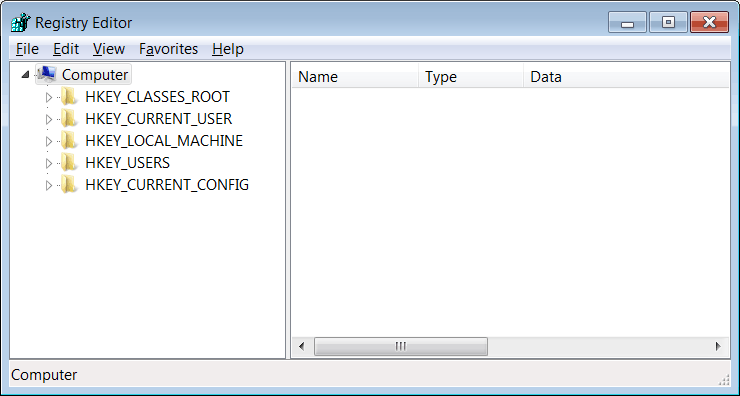
Default Value |
| Each folder in the registry has a default value that is shown as soon as the folder is open. To set the default value in a folder, the name must be NULL or L""; Cada folder en el registro tiene un valor por defecto que se muestra tan pronto como se abre la carpeta. Para fijar el valor de defecto de una carpeta se usa un nombre de NULL o L"". |