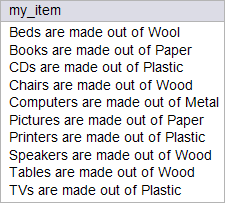| Problem 1. |
| aeromexico > Write the aeromexico.sql script to create and populate the aeromexicoy database, using: (a) Microsoft SQL Server, (b) Oracle, (c) MySQL. Escriba el script aeromexico.sql para crear y popular la base de datos aeromexico, usando: (a) Microsoft SQL Server, (b) Oracle, (c) MySQL. |
INITCAP() |
| It takes a string and returns another string with only the initial character capitalized and the rest lowercase. This command works only in Oracle. Toma una cadena de texto y regresa la misma cadena con la primera letra de cada palabra en mayúsculas y el resto de las letras en minúsculas. Este comando funciona solamente en Oracle. |
LOWER and UPPER |
| It returns all caps or all lowercase letters, respectively. Regresan un texto todo en mayúsculas o todo en minúsculas, respectivamente. |
| Problem 2 |
| aeromexico > Test the following SQL command. Pruebe el siguiente comando de SQL. |
| SQL |
| SELECT UPPER(destination), LOWER(destination) FROM mexico; |
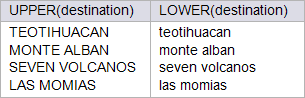
Text Concatenation |
|
| Problem 3 |
| aeromexico > Test the following SQL command in Microsoft SQL Server, MySQL and Oracle. Pruebe el siguiente comando de SQL en Microsoft SQL Server, MySQL or Oracle. |
| SQL |
| SELECT CONCAT(destination, state_name) AS trip FROM mexico; |
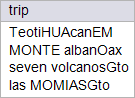
| Problem 4 |
| aeromexico > Test the following SQL command in Microsoft SQL Server. Observe that you can also use CONCAT in Microsoft SQL Server. Pruebe el siguiente comando de SQL en Microsoft SQL Server. Observe que usted también puede usar CONCAT en Microsoft SQL Server. |
| SQL |
| SELECT destination+ state AS trip FROM mexico; |
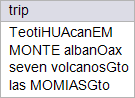
| Problem 5 |
| aeromexico > Write an SQL statement in Oracle to produce the output shown. Escriba un comando SQL en el dialecto de Oracle para producir la salida mostrada. |
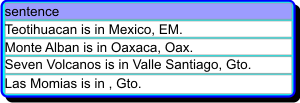
| Problem 6 |
| aeromexico > Write an SQL statement in Microsoft SQL Server to produce the output shown. Note that Microsoft SQL Server does not support INITCAP. Escriba un comando SQL en el dialecto de Microsoft SQL Server para producir la salida mostrada. Note que Microsoft SQL Server no tiene la función INITCAP. |
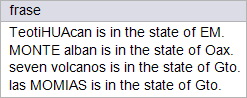
| Problem 7 |
| aeromexico > Write an SQL statement in MySQL to produce the output shown using CONCAT. Escriba un comando SQL en el dialecto de MySQL para producir la salida mostrada usando CONCAT. |
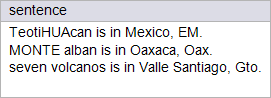
| Problem 8 |
| ford > Write an SQL statement to generate the output shown. Escriba un comando SQL para producir la salida mostrada. |
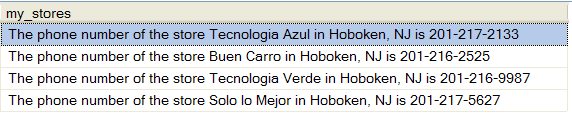
LPAD() and RPAD() |
| They concatenate a series of a number of characters to the left of to the right of the string to accomplish a column width. They are useful when creating reports to improve data visualization. (They are not supported in Microsoft SQL Server.) Estos comandos rellenan con un número apropiado de caracteres para conseguir un ancho de columna deseado. Estos comandos son muy útiles en la elaboración de reportes para mejorar la visualización de los datos. (No son soportados en Microsoft SQL Server.) |
| Tip |
| By default text is aligned to the left and numbers to the right. To modify the default behavior, use RPAD() when trying to align text to the right and LPAD() when trying to align numbers to the left. En una consulta el texto se alinea a la izquierda, mientras que los números se alinean a la derecha. Para modificar ésto, se puede usar RPAD() para alinear el texto a la derecha o LPAD() para alinear los números a la izquierda. |
| Problem 9 |
| kimberly > Test the following SQL command in Oracle. Pruebe el siguiente comando de SQL en Oracle. |
| SQL |
| SELECT name, LPAD(name, 15, '+') AS name_left, RPAD(name, 15, '*') AS name_right, in_stock, LPAD(in_stock, 5, '-') AS st_left, RPAD(in_stock, 5, '#') AS st_right FROM item WHERE in_stock >100; |
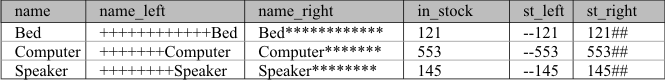
| Problem 10 |
| kimberly > Write an SQL statement to display the output shown in Oracle. Escribir un comando SQL para producir la salida mostrada en Oracle. |
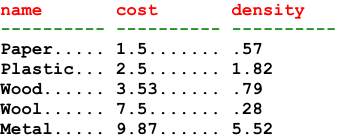
RTRIM() and LTRIM() |
| They trim off any unwanted characters from the ends of the string. The arguments to these functions are the column name or string to be trimmed and the set of characters to remove. If no set of characters is included, any spaces are trimmed. Note that Microsoft SQL Server and MySQL only remove spaces. Estos comandos permiten eliminar caracteres indeseados de los extremos de una cadena. Si no se especifica que caracteres se desea remover, los comandos remueven los espacios. Note que MySQL y Microsoft SQL Server permiten remover solamente espacios. |
| Problem 11 |
| kimberly > Test the following SQL command in Oracle. Pruebe el siguiente comando de SQL en Oracle. |
| SQL |
| SELECT descr, RTRIM(descr, 'l') AS no_l, LTRIM(descr, 'P') AS NO_P, LTRIM(descr, 'p') AS no_p FROM material; |

| Tip |
| It is dangerous to assume that the person entering the data did not accidentally include spaces before or after the string. Use LTRIM() or RTRIM() to remove these spaces. Es peligroso asumir que una persona no incluirá accidentalmente espacios antes y después de datos de texto. Use LTRIM() y RTRIM() para remover estos espacios. |
REPLACE() |
| It replaces one string with another. It is case sensitive. Reemplaza una cadena de texto con otra. Este comando distingue entre minúsculas y mayúsculas. |
| Problem 12 |
| kimberly > Test the following SQL command in Microsoft SQL Server. Pruebe el siguiente comando de SQL en Microsoft SQL Server. |
| SQL |
| SELECT descr, REPLACE(descr, 'oo', 'eee') AS hey FROM material; |
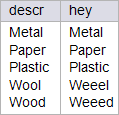
| Problem 13 |
| ford > The owner of the stores from the store table has decided to change the name of all the stores with Excellent sales by replacing Tecnologia with Technology. Write a statement that displays how this change may look like. (a) Microsoft SQL Server, (b) MySQL. El propietario de las tiendas ha decidido cambiar el nombre de las tiendas que tienen excelentes ventas reemplazando la palabra Tecnologia con Technology. Escriba un comando SQL para mostrar como quedarían los nuevos nombres. (a) Microsoft SQL Server, (b) MySQL. |
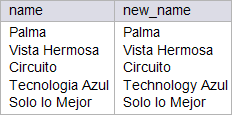
SUBSTR(input, initial_position, number_characters) |
| It returns the string of characters found in the string argument, beginning at the initial_position and continuing for the specified number of characters. If the number of characters is not specified, it will return all the characters to the end of the string. In Microsoft SQL Server use SUBSTRING. Regresa la cadena de texto que se forma a partir de la posición inicial de otra cadena hasta completar el número de caracteres. Si no se especifica el número de caracteres este comando regresará todas las letras hasta el final de la cadena de texto. En Microsoft SQL Server use SUBSTRING. |
| Problem 14 |
| kimberly> Test the following SQL command in MySQL. Pruebe el siguiente comando de SQL en MySQL. |
| SQL |
| SELECT descr, SUBSTR(descr, 2, 3) AS letter FROM material; |
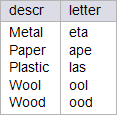
| Problem 15 |
| ford > Write the SQL to produce the output shown. Using: (a) Microsoft SQL Server, (b) Oracle, (c) MySQL. Escribir un comando SQL para producir la salida mostrada. Usando: (a) Microsoft SQL Server, (b) Oracle, (c) MySQL. |
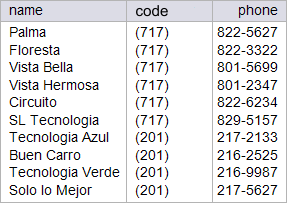
LENGTH |
| It returns the number of characters in a string, including spaces and signs. Microsoft SQL Servers provides the LEN command. Regresa el número de caracteres en una cadena de texto incluyendo espacios y signos de puntuación. Microsoft SQL Server usa LEN. |
| Problem 16 |
| kimberly> Test the following SQL command in Microsoft SQL Server. Pruebe el siguiente comando de SQL en Microsoft SQL Server. |
| SQL |
| SELECT descr, LEN(descr) AS descr_len FROM material |
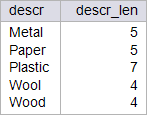
INSTR(string, string_to_search, m, n) |
| It returns the position of the nth occurrence in the second string in the first, beginning at position m. Both m and n default to 1 if not included. Microsoft SQL Server provides CHARINDEX(string_to_search, string). Regresa la posición de la n-ésima ocurrencia en la segunda cadena de la primera, empezando en la posición m. Ambos m y n tienen un valor de 1 si no se especifican. Microsoft SQL Server CHARINDEX(string_to_search, string). |
| Tip |
| The INSTR or CHARINDEX functions may be used in combination with SUBTSTR or SUBSTRING to perform searches and replacements. Las funciones INSTR o CHARINDEX pueden ser usadas en combinación con SUBSTR o SUBSTRING para realizar búsquedas y reemplazos. |
| Problem 17 |
| ford> Test the following SQL command in MySQL. Pruebe el siguiente comando de SQL en MySQL. |
| SQL |
| SELECT name, INSTR(name, 'Tecnologia') AS here FROM store; |
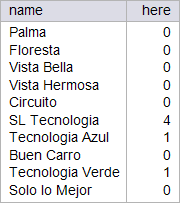
| Problem 18 |
| city_bank > Write the SQL to remove the dashes from your friend's SSN using: (a) MySQL, (b) Oracle, (c) Microsoft SQL Server. Escribir un comando SQL remover los guiones del número de seguro social de los amigos del banco usando: (a) MySQL, (b) Oracle, (c) Microsoft SQL Server. |
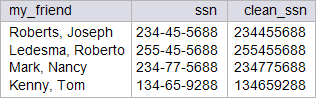
| Problem 19 |
| kimberly > Write the SQL to produce the sentences shown in (a) Oracle, (b) MySQL, (c) Microsoft SQL Server. Escribir un comando SQL para producir la salida mostrada en (a) Oracle, (b) MySQL, (c) Microsoft SQL Server. |