Oracle Setup |
Download and install the following products from www.oracle.com.
Using the Application Express button, login using the SYSTEM account. Then, create one account for each database using the Create Workspace button. See figure below and Wintempla > PLSQL > Oracle Scripts You may also install Oracle Developer which is a tool to manage Oracle server. Descargue e instale los siguientes productos desde www.oracle.com.
Usando el botón de Application Express conéctese usando la cuenta SYSTEM. Entonces, cree una cuenta para cada base de datos usando el botón de Create Workspace. Vea la figura de abajo y Wintempla > PLSQL > Oracle Scripts . Usted también puede instalar Oracle Developer la cual es una herramienta para administrar el Servidor de Oracle. |
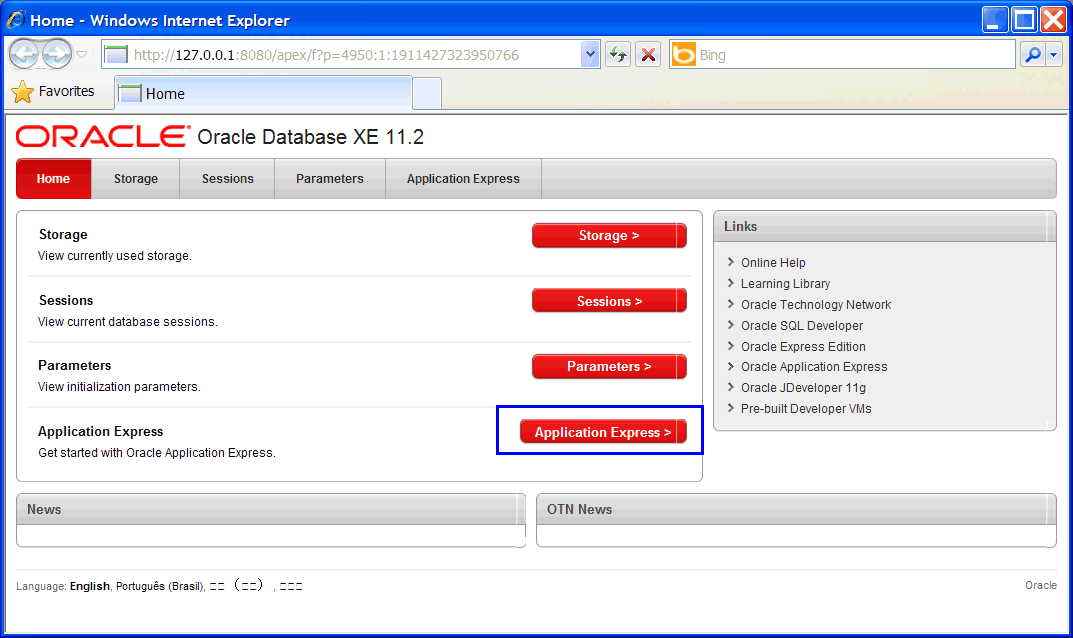
| Tip |
| If you have any problem opening the Oracle Web Page, use the Start button, and select All Programs > Oracle Database > Start Database . See figure below. Si usted tiene algún problema abriendo la página Web de Oracle, use el botón de Inicio, y selecione All Programs > Oracle Database > Start Database . Vea la figura de abajo. |
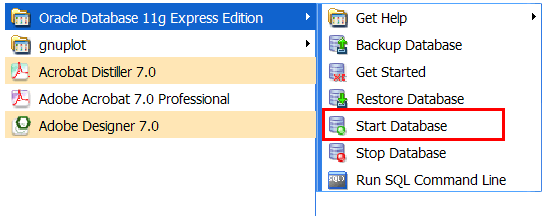
| Tip |
Oracle installation information:
|
Connection String |
| DRIVER={Oracle in instantclient_11_2};SERVER=localhost;UID=my_database;PWD=123;SID=XE; DRIVER={Oracle in XE};SERVER=localhost;UID=my_database;PWD=123;SID=XE; |
| Tip |
| To create an ODBC (DSN) in Oracle, it is very important to select the driver: Microsoft ODBC for Oracle or Oracle in XE. |
| Tip |
| To run a script from the Oracle Web Page go to SQL Workshop > SQL Scripts > Upload . Use the Browse button to upload your file. Assign a name to the script and select the character set as US-ASCII. Press the Upload button. To run the script, click the semaphore icon in the Run column. Press the Run Now button. Click the sheets icon in the View Results column. You should get no errors. Para ejecutar un script desde la página Web de Oracle hacer clic en: SQL Workshop > SQL Scripts > Upload . Use el botón de Examinar para subir el archivo. Asignar un nombre al script y seleccione el conjunto de caracteres US-ASCII. Presiona el botón de Upload. Para ejecutar el script, haga clic en el icono de semáforo en la columna Run. Usted no debe de obtener errores. |
DATE insert |
| The example inserts a row in the friend table. El ejemplo inserta un renglón en la tabla amigo. |
| my_db.sql |
| CREATE TABLE friend ( birth_date DATE ); INSERT INTO friend VALUES (TO_DATE('25-12-2002 14:45:00', 'DD-MM-YYYY HH24:MI:SS')); |
Table Information |
| The example displays the structure of the table employee. El ejemplo muestra la estructura de la tabla employee. |
| my_db.sql |
| DESC employee |
SQL*Plus |
| SQL Plus is the basis Oracle editor. To make your data more readable you can use the commands set linesize and set newpage inside SQL*plus. You may want to experiment in your own these commands. You may use the command quit to exit from SQL*plus. SQL*Plus es un editor básico de Oracle. Para facilitar la lectura de los datos, usted puede usar los comandos set linesize and set newpage dentro de SQL*Plus. Usted puede experimentar con estos comandos por su cuenta. Usted puede usar el comando quit para salir de SQL*Plus. |
| Tip |
| The DBMS locks all the objects that have been modified but not committed. If you are using two database tools simultaneously, you need to commit your changes frequently so that you can modify the objects using both tools. El DBMS coloca un candado en todos los objetos que han sido modificados pero que no sido comprometidos con el comando COMMIT. Si usted está usando dos herramientas de bases simultáneamente, usted debe usar COMMIT frecuentemente para que sea posible modificar los objetos en ambas herramientas. |
Oracle SQL Developer |
| This is an editor and manager for Oracle which ease the creation and management of databases. SQL developer can be downloaded from the Oracle web site. Este es un editor y gestor para Oracle el cual facilita la creación y administración de las bases de datos. SQL developer puede ser descargado desde el sitio web de Oracle. |
| Tip |
| The following SQL code illustrates how to create references in Oracle. El siguiente código de SQL ilustra cómo crear referencias en Oracle. |
| my_db.sql |
| ... DROP TABLE emp_skill; DROP TABLE skill; DROP TABLE employee; CREATE TABLE employee ( emp_id INT NOT NULL PRIMARY KEY, last_name NVARCHAR2(32) NOT NULL ); CREATE TABLE skill ( skill_id INT NOT NULL PRIMARY KEY, descr NVARCHAR2(32) NOT NULL ); CREATE TABLE emp_skill ( emp_id INT NOT NULL REFERENCES employee(emp_id), skill_id INT NOT NULL REFERENCES skill(skill_id), PRIMARY KEY (emp_id, skill_ID) ); |
| Tip |
| See the section Wintempla > PLSQL > Oracle scripts to learn about Oracle, and how to execute SQL scripts. Vea la sección de Wintempla > PLSQL > Oracle scripts para aprender acerca de Oracle y como ejecutar los scripts de SQL. |
NVARCHAR2 |
| The VARCHAR datatype is synonymous with the VARCHAR2 datatype and stores variable-length character strings using ASCII. When you create a table with a VARCHAR2 column, you specify a maximum string length between 1 and 4000 characters. NCHAR and NVARCHAR2 are datatypes that store Unicode character data. The NCHAR datatype stores fixed-length character strings using Unicode, while NVARCHAR2 stores variable-length character strings. For most applications, you should try to use NVARCHAR2 . The code below shows a basic Oracle SQL script to create and drop the friend table. El tipo de datos VARCHAR es sinónimo con el tipo de datos VARCHAR2 y almacena cadenas de caracteres de longitud variable usando ASCII. Cuando usted crea una tabla con una columna VARCHAR2, usted debe especificar la longitud máxima entre 1 y 4000 caracteres. NCHAR y NVARCHAR2 con tipos de datos que almacenan caracteres Unicode. El tipo de datos NCHAR almacena cadenas de caracteres de longitud fija, mientras NVARCHAR2 almacena cadenas de caracteres de longitud variable. Para la mayoría de las aplicaciones, usted debería tratar de usar NVARCHAR2. El código de abajo muestra un script básico para Oracle para crear y eliminar la tabla friend. |
| circuit_city.sql |
| DROP TABLE friend; CREATE TABLE friend ( friend_id INTEGER NOT NULL PRIMARY KEY, name NVARCHAR2(30) NOT NULL, address NVARCHAR2(25) NOT NULL, birth_date DATE, ssn NCHAR(11) NOT NULL, height DECIMAL(6, 2) NOT NULL -- A total of 6 digits. Two digits after the decimal point ); INSERT INTO friend (friend_id, name, address, ssn) VALUES (3211, 'Roberts, Joseph', '22 Diablo Blvd', '234-45-5688'); INSERT INTO friend (friend_id, name, address, birth_date, ssn, height) VALUES (3432, 'Ledesma, Roberto', '453 Main St', TO_DATE('03-05-1960', 'dd-mm-yyyy'), '255-45-5688', 170.34); |