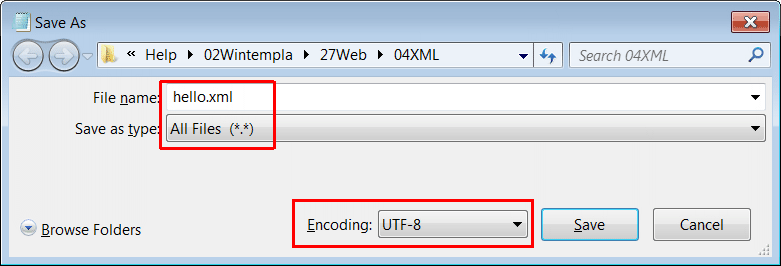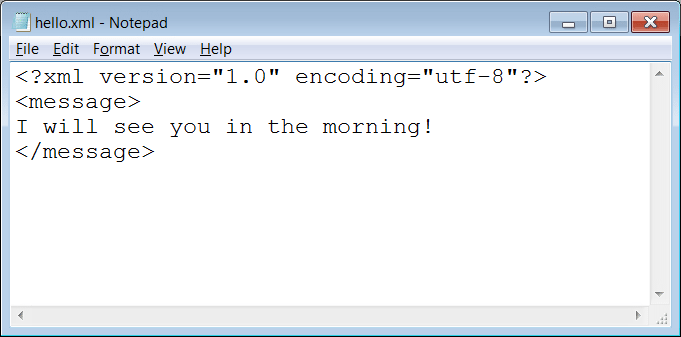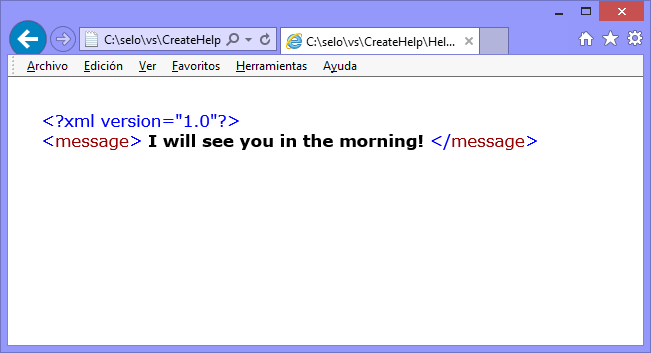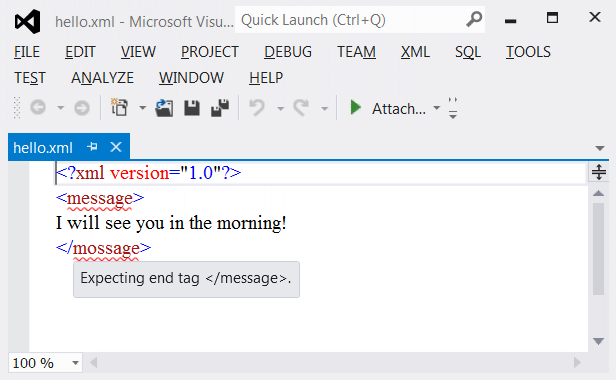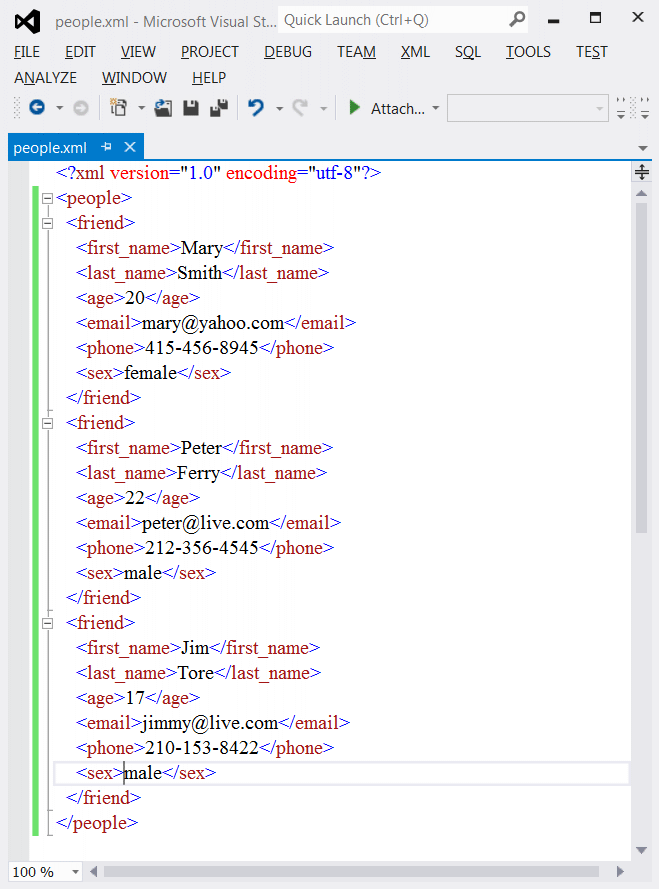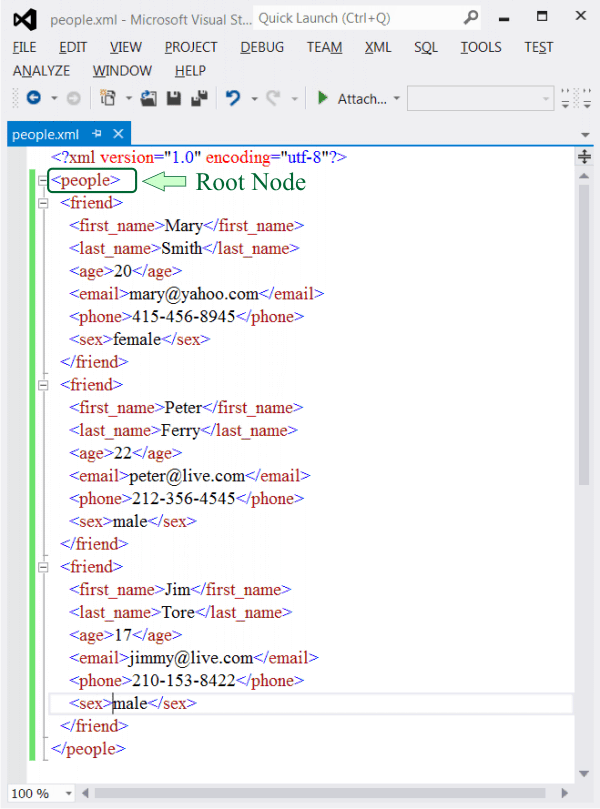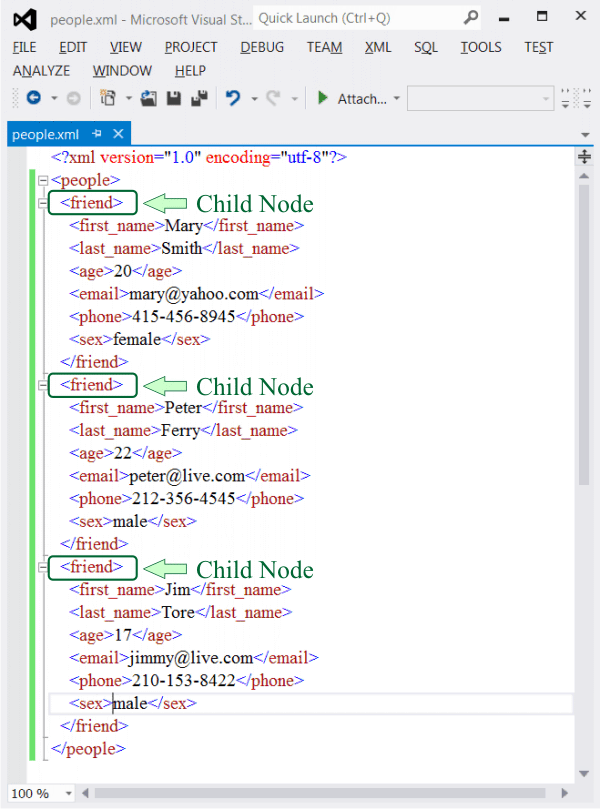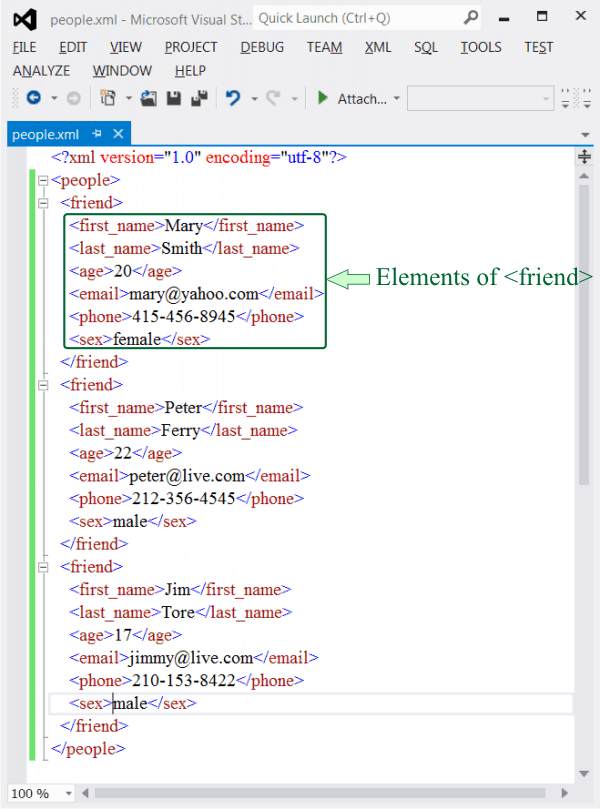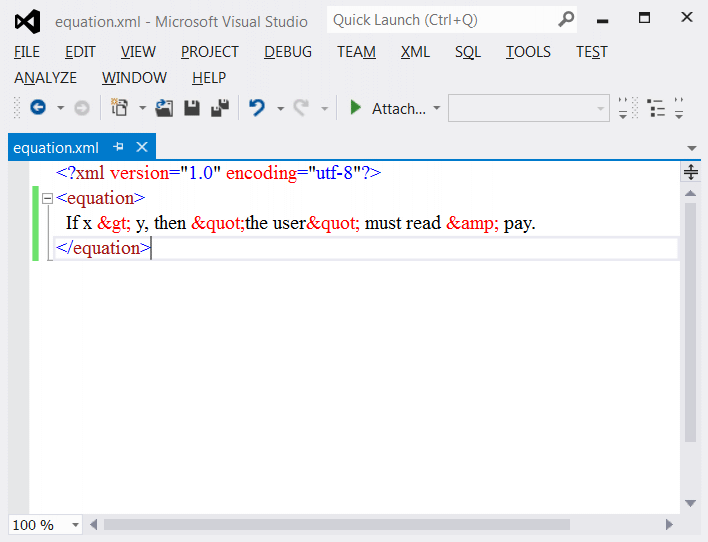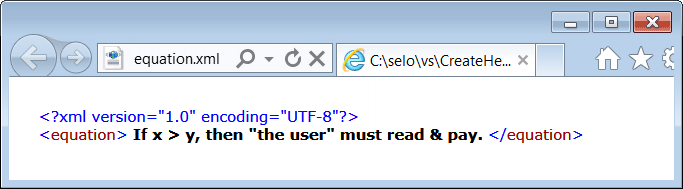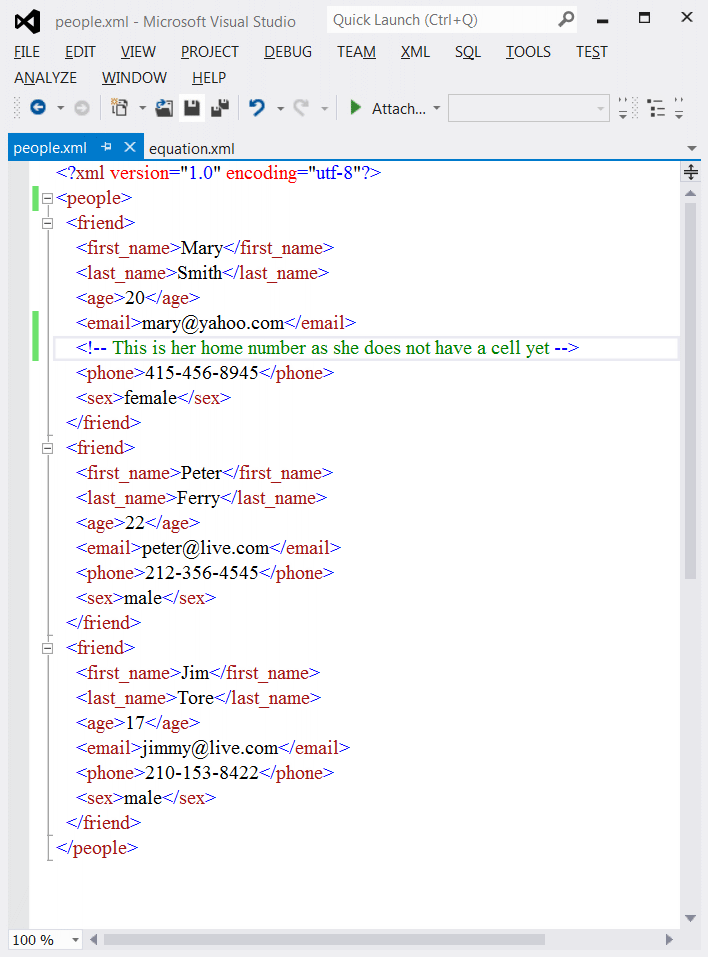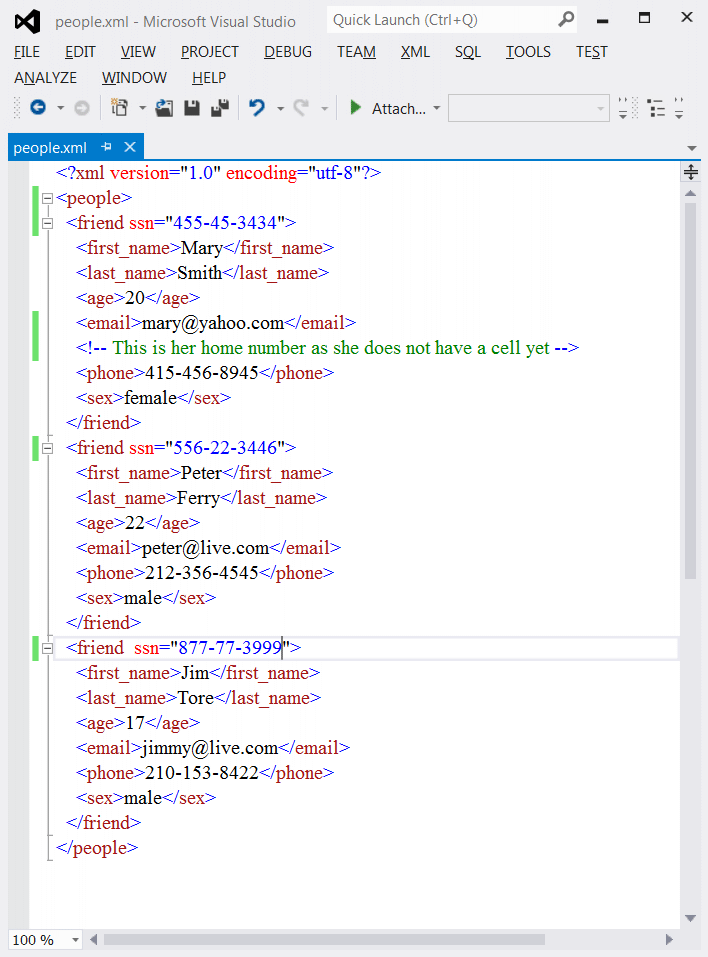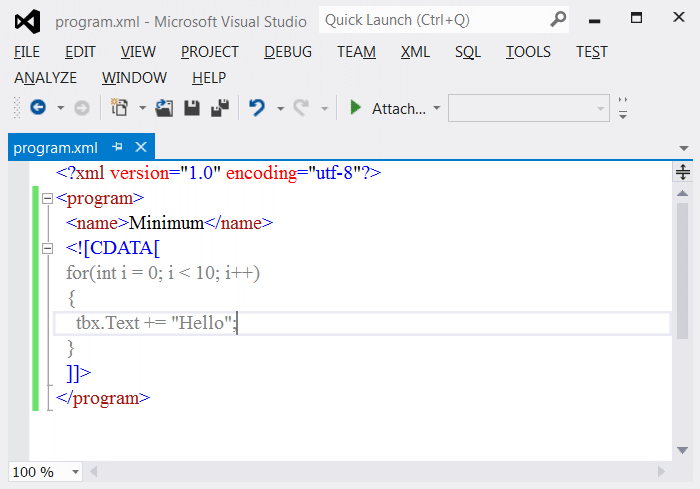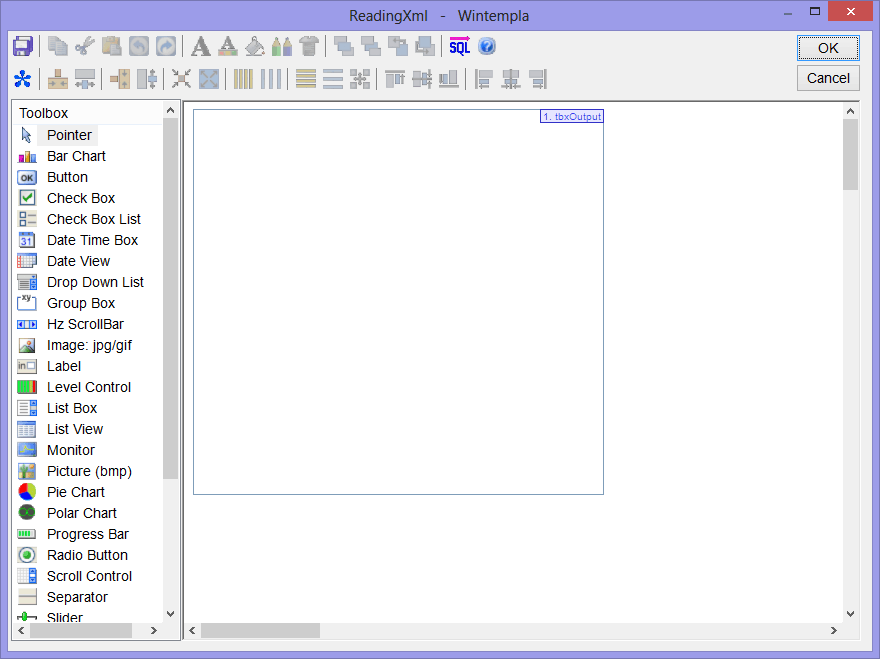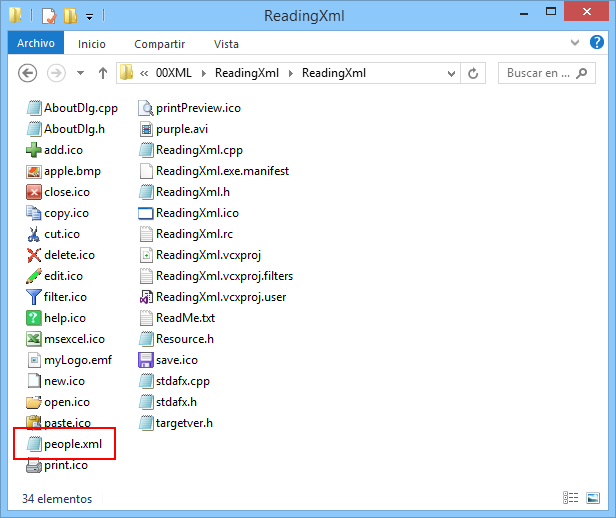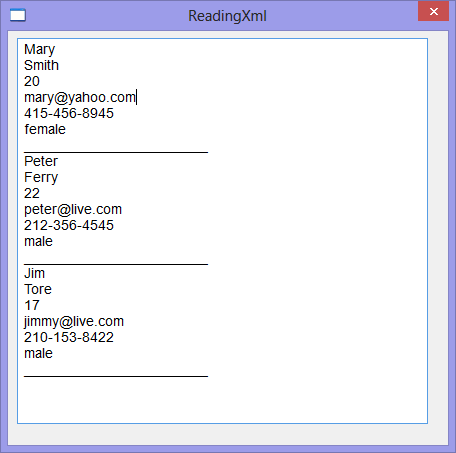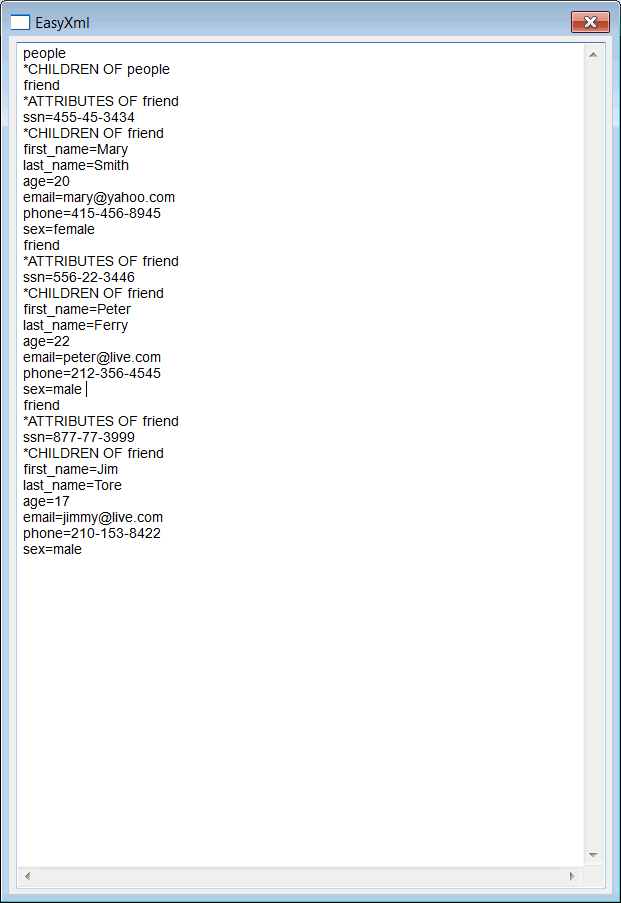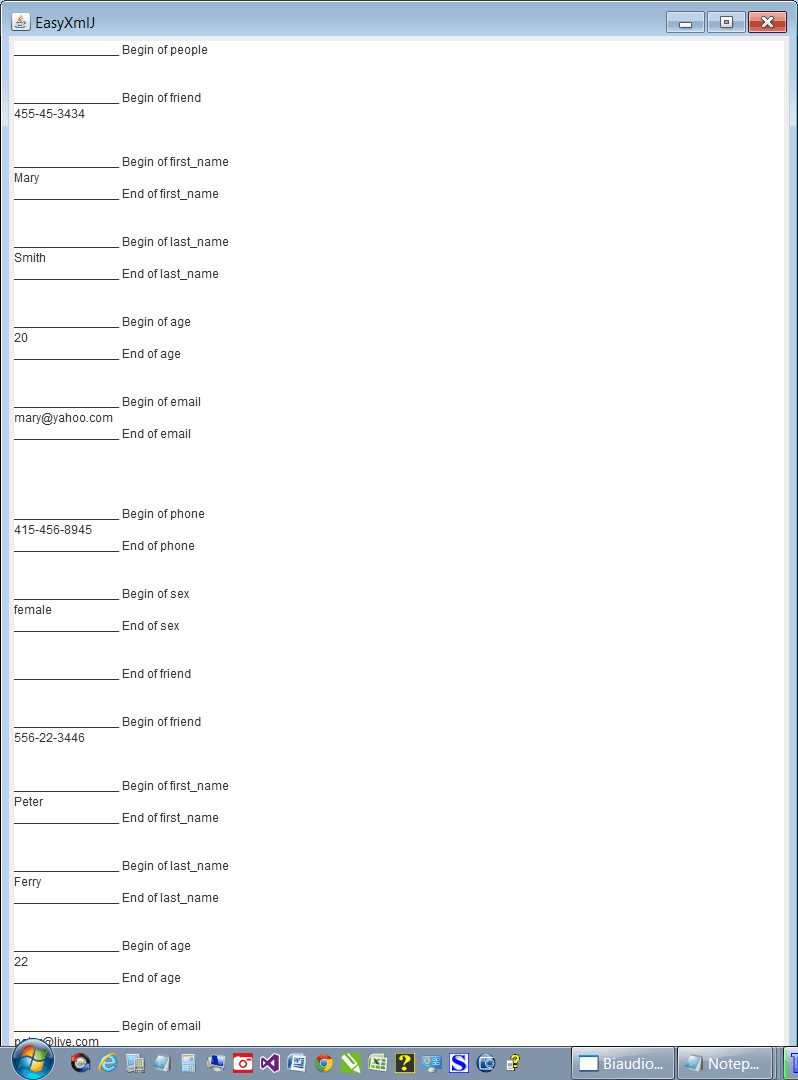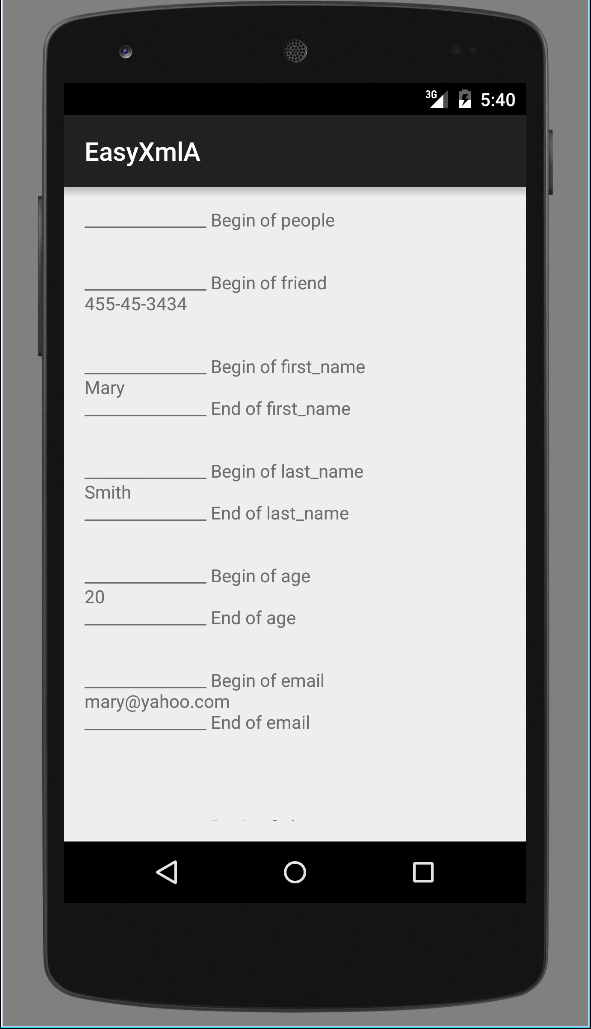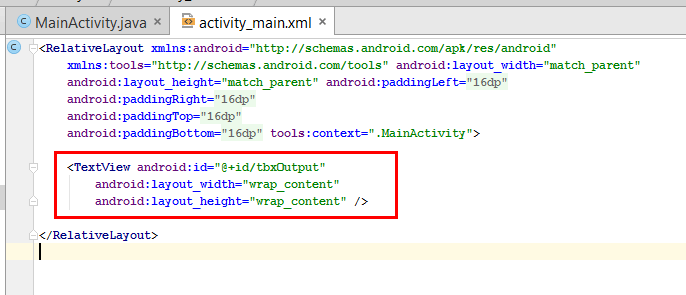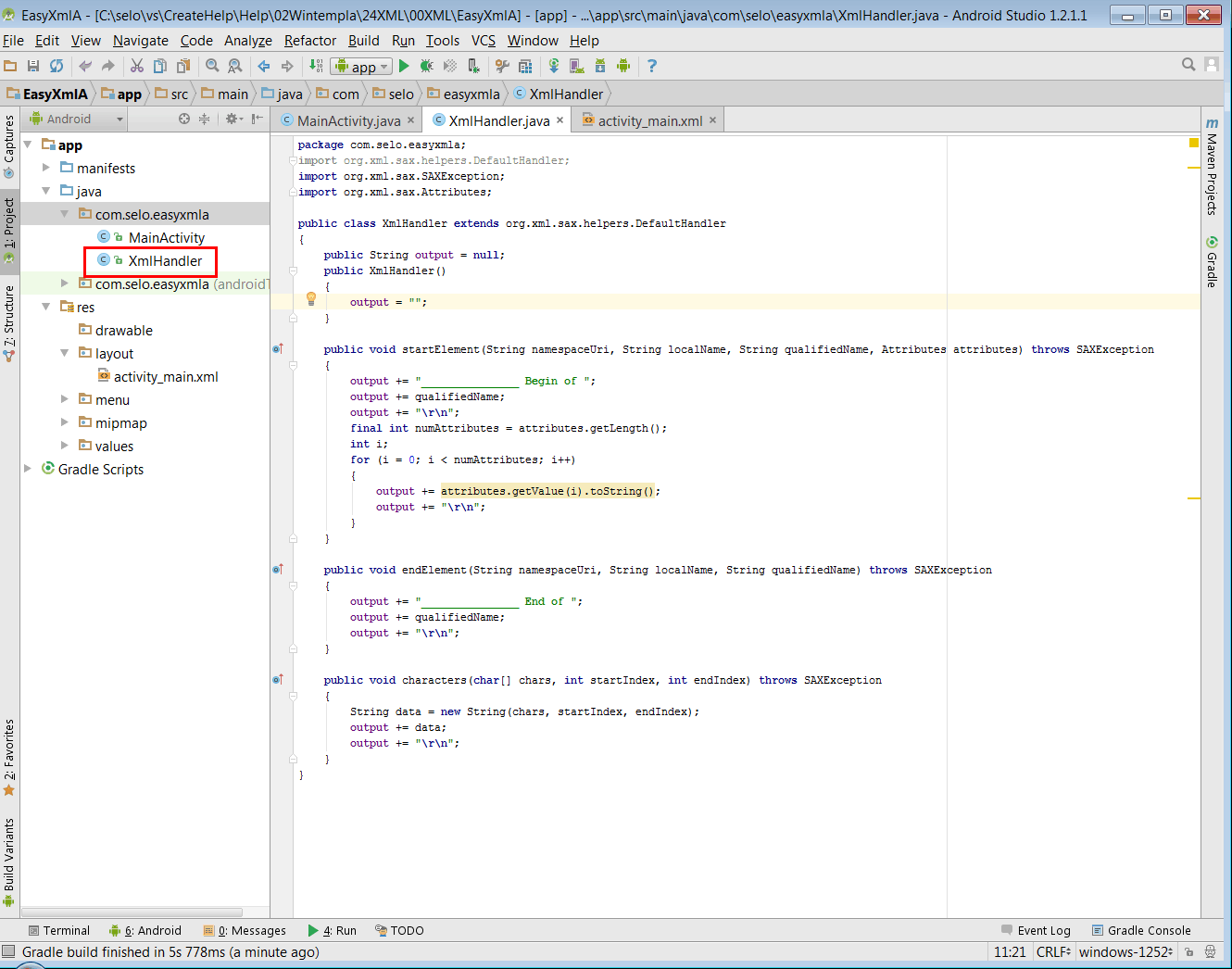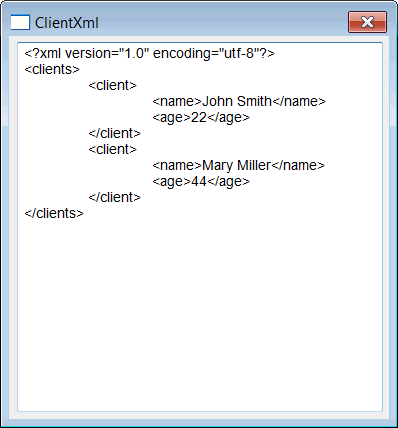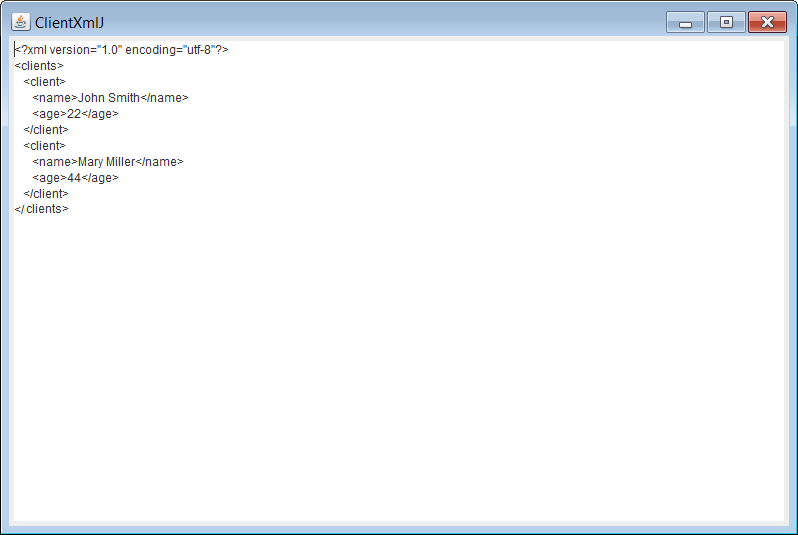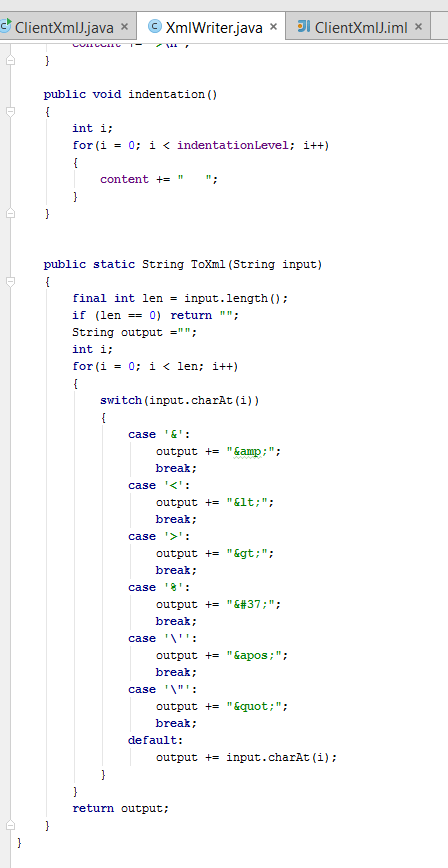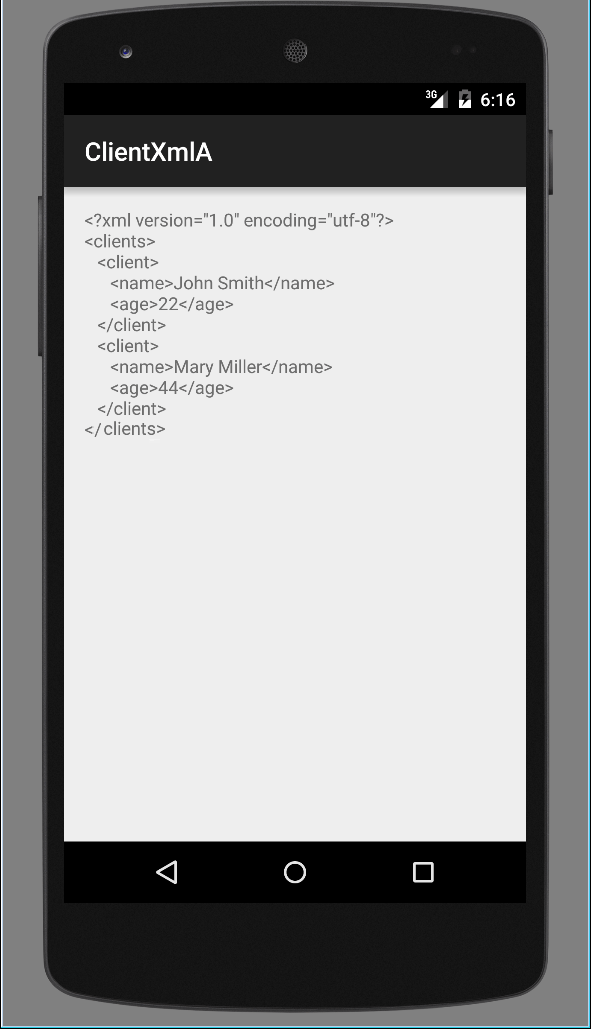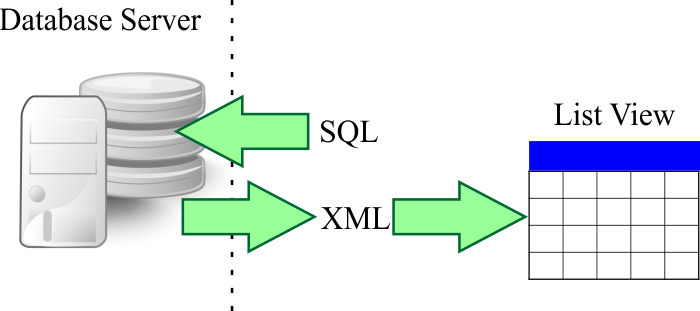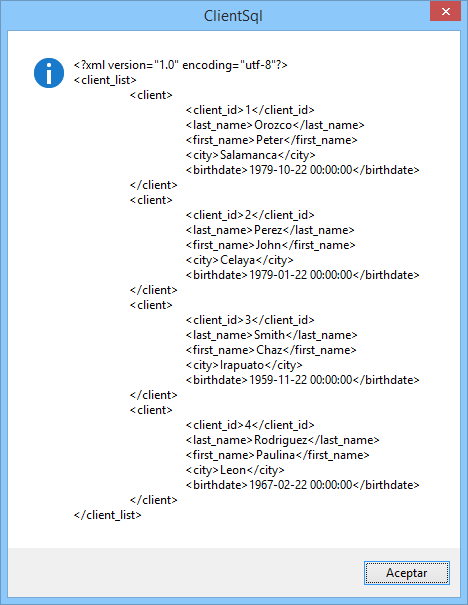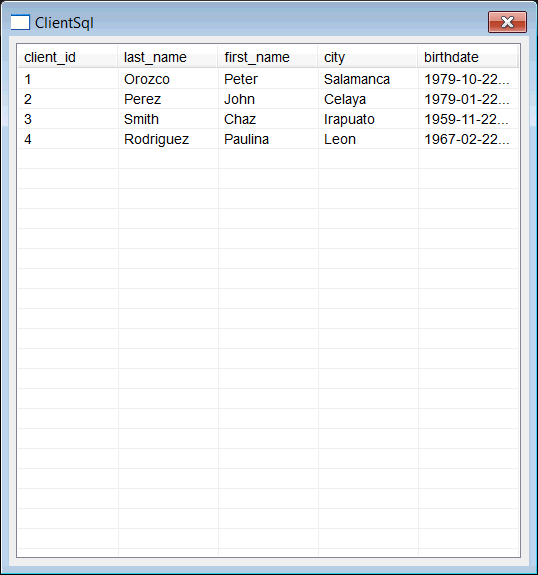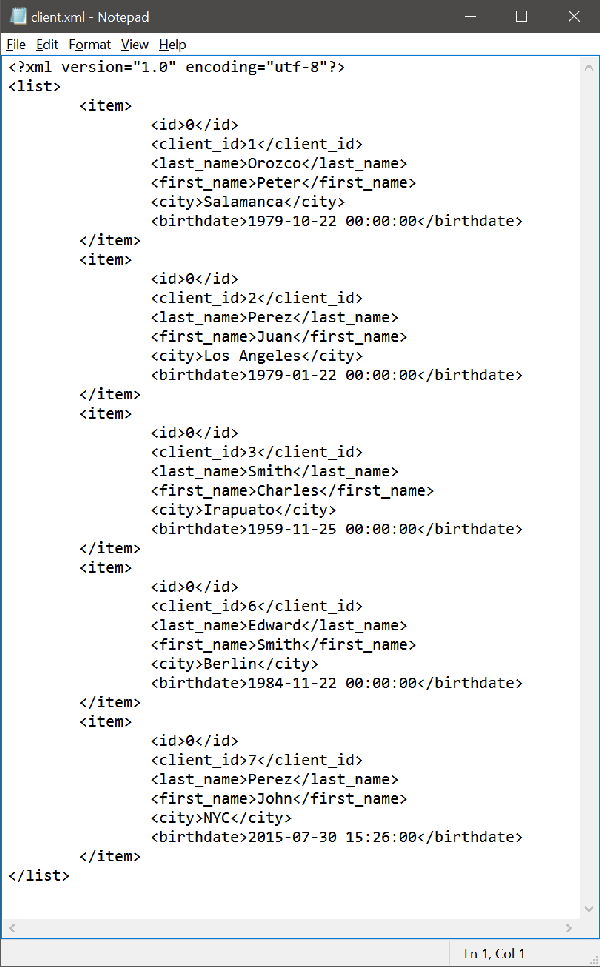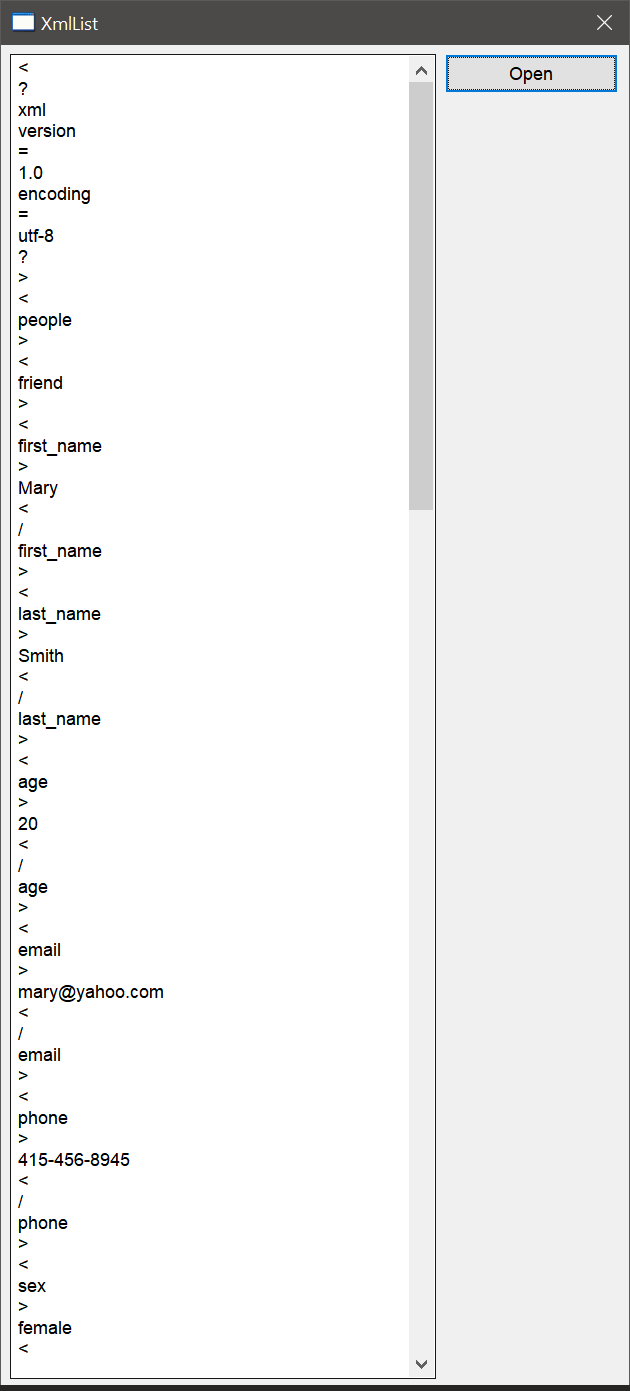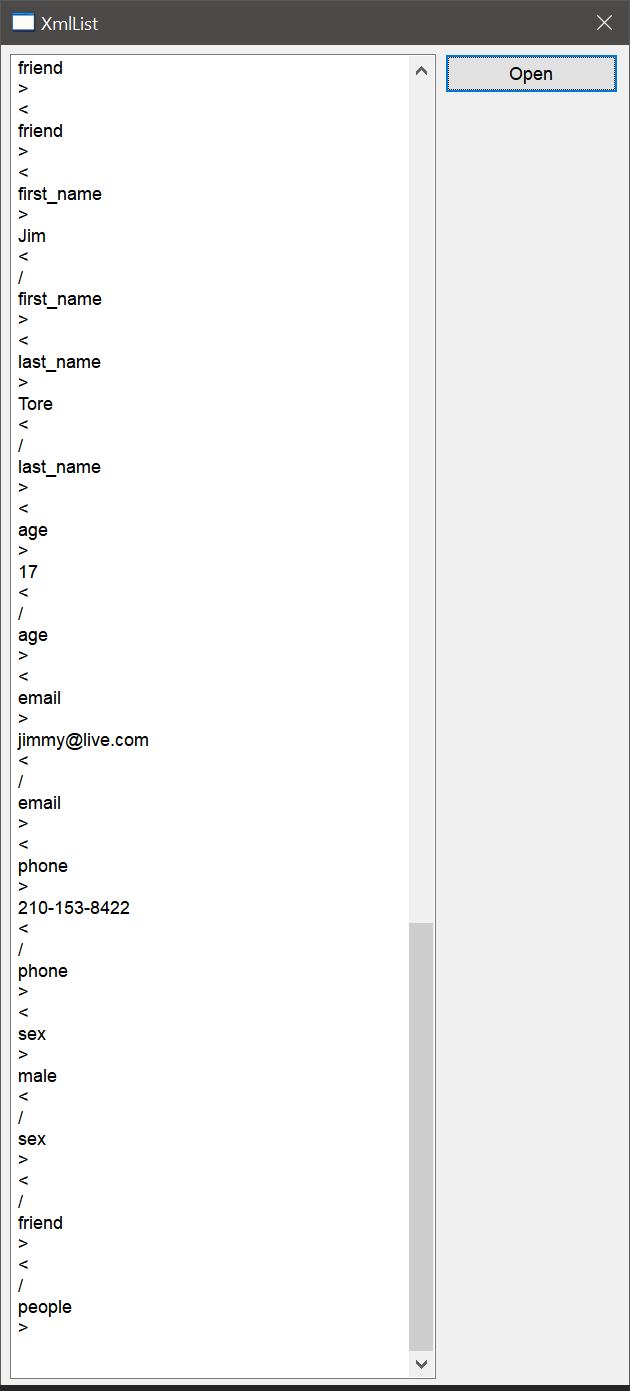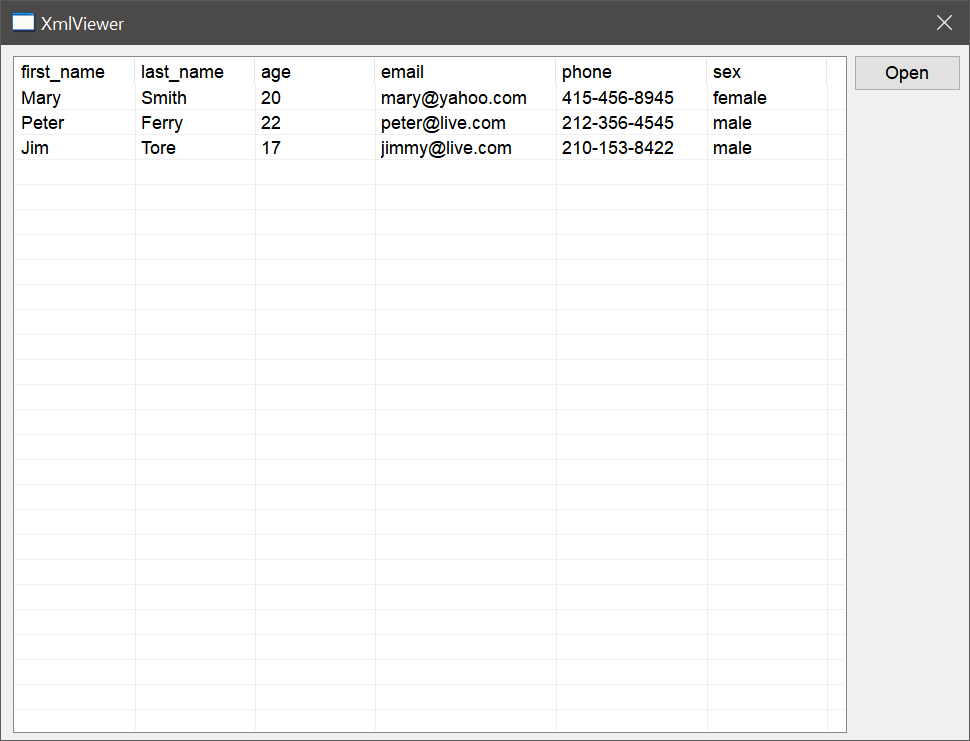...
void ClientSql::Window_Open(Win::Event& e)
{
//______________________________________________________ 1. From SQL to XML
Sql::SqlConnection conn;
Sys::Xml xml;
xml.name = L"client_list"; //root
Sys::Xml& client = xml.AddChild(L"client");
client.AddChild(L"client_id");
client.AddChild(L"last_name");
client.AddChild(L"first_name");
client.AddChild(L"city");
client.AddChild(L"birthdate");
try
{
//conn.OpenSession(DSN, USERNAME, PASSWORD); //Control Panel>Administrative Tools>Data Sources (ODBC)>Create dsn_myDatabase
conn.OpenSession(hWnd, CONNECTION_STRING);
conn.ExecuteSelect(L"SELECT client_id, last_name, first_name, city, birthdate FROM client", 100, xml);
}
catch (Sql::SqlException e)
{
this->MessageBox(e.GetDescription(), L"Error", MB_OK | MB_ICONERROR);
}
wstring text;
xml.GetXmlText(text);
this->MessageBox(text, L"ClientSql", MB_OK | MB_ICONINFORMATION);
//__________________________________________________ 2. From XML to ListView
lvClient.ImportFromXml(false, xml);
}
|
 Repeat the previous problem using Java. In Java, it is possible to parse XML using: the Document Object Model (DOM), or using SAX. In both cases, you need to have installed the Java API for XML (JAXP). In the example below, we will use SAX. To use SAX you need to create a class derived from DefaultHandler that implements functions, in this case we will override: startElement, endElement, and characters.
Repeat the previous problem using Java. In Java, it is possible to parse XML using: the Document Object Model (DOM), or using SAX. In both cases, you need to have installed the Java API for XML (JAXP). In the example below, we will use SAX. To use SAX you need to create a class derived from DefaultHandler that implements functions, in this case we will override: startElement, endElement, and characters. Repita el problema anterior usando Java. En Java, es posible convertir texto a XML usando: El Modelo del Objeto del Documento DOM, o usando SAX. En ambos casos, usted necesita tener instalado la API de Java para XML (JAXP.) En el ejemplo de abajo usaremos SAX. Para usar SAX usted necesita crear una clase derivada de DefaultHandler que implemente algunas funciones, en este caso nosotros sobrecargaremos: startElement, endElement, y characters.
Repita el problema anterior usando Java. En Java, es posible convertir texto a XML usando: El Modelo del Objeto del Documento DOM, o usando SAX. En ambos casos, usted necesita tener instalado la API de Java para XML (JAXP.) En el ejemplo de abajo usaremos SAX. Para usar SAX usted necesita crear una clase derivada de DefaultHandler que implemente algunas funciones, en este caso nosotros sobrecargaremos: startElement, endElement, y characters.