Pointers |
| A pointer is a variable that can point to another variable. The pointer allows having access to another variable without creating or copying a variable. The secret of using pointer is to know all the time where they are pointing. A pointer is equivalent to an arrow that points to something or someone in real life. In the code below shows how to declare a pointer. Observe that when a pointer is declared, it is necessary to indicate the data type of the variable that the pointer will point; this will indicate the type of operations that can be performed with the pointer. Un puntero es una variable que a punta a otra variable. El pointer permite tener acceso a otra variable apuntando a ella sin necesidad de crear otra variable. El secreto de usar punteros es saber a donde están apuntando todo el tiempo. Un puntero es equivalente a una flecha en la vida real que indica algo o a alguien. En el código mostrado debajo se muestra como declarar un puntero. Observe que siempre que se declara un puntero es necesario indicar a qué tipo de variable apuntará; esto con el fin de saber que operaciones y funciones se realizarán con el puntero. |
| Program.cpp |
| void Program::Window_Open(Win::Event& e) { int x = 10; // it declares a variable int *y = NULL; // it declares a pointer double z = 5.0; // it declares a variable double *w = NULL; // it declares a pointer } |
| Tip |
| A pointer can initially point to a neutral place called NULL. A pointer can initially point to a variable; later on, the same pointer can point to another variable. As a matter of fact, this is what makes pointers important, the ability to point to different variables. Un puntero puede apuntar inicialmente a un valor neutral conocido como NULL. Un puntero puede apuntar inicialmente a una variable para accesarla; más adelante, el mismo puntero puede apuntar a otra variable. Incluso este es lo que hace importante los punteros, que puedan apuntar a diferentes variables. |
| Tip |
| When an ampersand is placed before a variable, the variable behaves as a pointer. In the code shown below, &x behaves as a pointer therefore the pointer can be set to &x. Al colocar un amperson antes de una variable, la variable se comporta como un puntero. En el código de abajo, &x se comporta como puntero por lo que el puntero se puede fijar en &x. |
| Program.cpp |
| void Program::Window_Open(Win::Event& e) { int x = 10; // it declares an integer variable int *y = &x; //the pointer y is pointing to x } |
| Tip |
| When an asterisk is placed before a pointer, the pointer behaves like the variable it is pointing. In the code shown below, *y and x represent the same variable. Cuando un asterisco se coloca antes de un puntero, el puntero se comporta como la variable a la que apunta. En el código de abajo, *y y x representan la misma variable. |
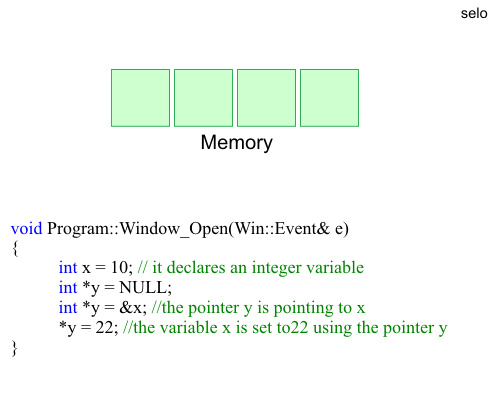
| Problem 1 |
| Indique whether the following code is right or not. Indique si el código es correcto o incorrecto. |
| Program.cpp |
| void Program::Window_Open(Win::Event& e) { int x = 100; int y = x; } |
| Problem 2 |
| Indique whether the following code is right or not. Indique si el código es correcto o incorrecto. |
| Program.cpp |
| void Program::Window_Open(Win::Event& e) { double x = 100.0; double* y = x; } |
| Problem 3 |
| Indique whether the following code is right or not. Indique si el código es correcto o incorrecto. |
| Program.cpp |
| void Program::Window_Open(Win::Event& e) { double x = 110.0; double* y = &x; } |
| Problem 4 |
| Indique whether the following code is right or not. Indique si el código es correcto o incorrecto. |
| Program.cpp |
| void Program::Window_Open(Win::Event& e) { double w = 110.0; int* y = &w; } |
| Problem 5 |
| Indique whether the following code is right or not. Indique si el código es correcto o incorrecto. |
| Program.cpp |
| void Program::Window_Open(Win::Event& e) { int age = 80; int* y = *age; } |
| Problem 6 |
| Indique whether the following code is right or not. Indique si el código es correcto o incorrecto. |
| Program.cpp |
| void Program::Window_Open(Win::Event& e) { double z = 30.5; double *p = &z; *p = p*3; } |
| Problem 7 |
| Indique whether the following code is right or not. Indique si el código es correcto o incorrecto. |
| Program.cpp |
| void Program::Window_Open(Win::Event& e) { bool isBig = true; bool *isSmall = &isBig; bool *q = isBig; bool *w = isSmall; } |
| Problem 8 |
| Compute the output of the program. Calcule la salida del programa. |
| Program.cpp |
| void Program::Window_Open(Win::Event& e) { wstring text; int i=500; int* z=NULL; z=&i; *z=1010; Sys::Format(text, L"%d, %d", *z, i); this->MessageBox(text, L"Hello", MB_OK); i=50; Sys::Format(text, L"%d, %d", *z, i); this->MessageBox(text, L"Hello", MB_OK); } |
| Problem 9 |
| Compute the output of the program. Calcule la salida del programa. |
| Program.cpp |
| void Program::Window_Open(Win::Event& e) { wstring text; double x=M_PI; double* p=&x; *p=(*p)*2; Sys::Format(text, L"%g, %g", *p, x); this->MessageBox(text, L"Hola", MB_OK); } |
| Problem 10 |
| Compute the output of the program. Calcule la salida del programa. |
| Program.cpp |
| void Program::Window_Open(Win::Event& e) { wstring text; double x=1.1; double* a=&x; double* b=&x; x*=5; Sys::Format(text, L"%g - %g - %g", *a, x, *b); this->MessageBox(text, L"Hola", MB_OK); } |
| Problem 11 |
| Compute the output of the program. Calcule la salida del programa. |
| Program.cpp |
| void Programa::Window_Open(Win::Event& e) { wstring text; double x=1.1; double* a=&x; double* b=&x; x*=5; Sys::Format(text, L"%x - %g - %X", a, x, b); this->MessageBox(text, L"Hola", MB_OK); } |
| Problem 12 |
| Compute the output of the program. Calcule la salida del programa. |
| Program.cpp |
| void Program::Window_Open(Win::Event& e) { wstring text; int x=3; int y=2; int* px=&x; int* py=&y; Sys::Format(text, L"%d / %d / %d / %d", x, *px, *py, (*px)*(*py)); this->MessageBox(text, L"Hola", MB_OK); } |
| Tip |
|