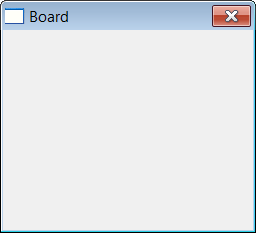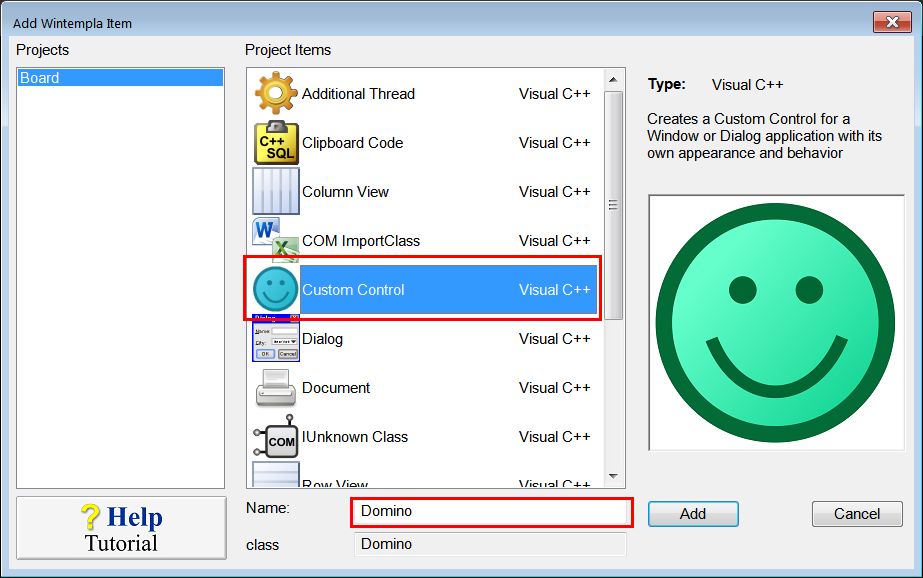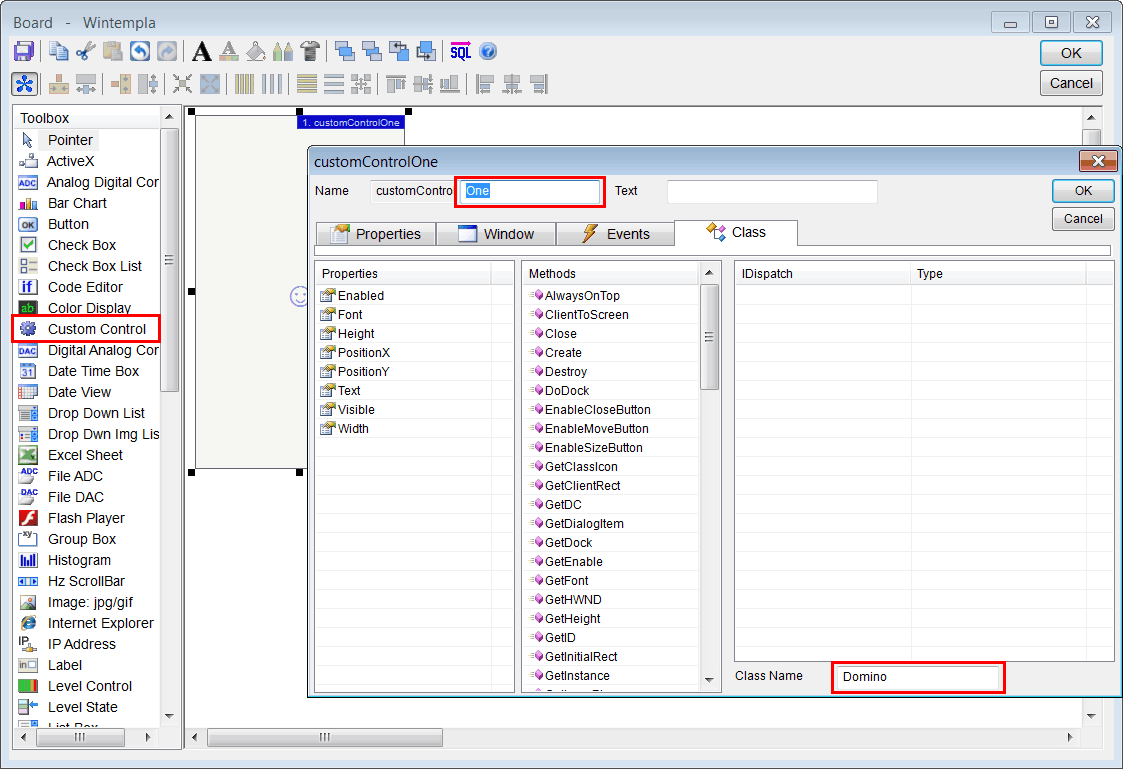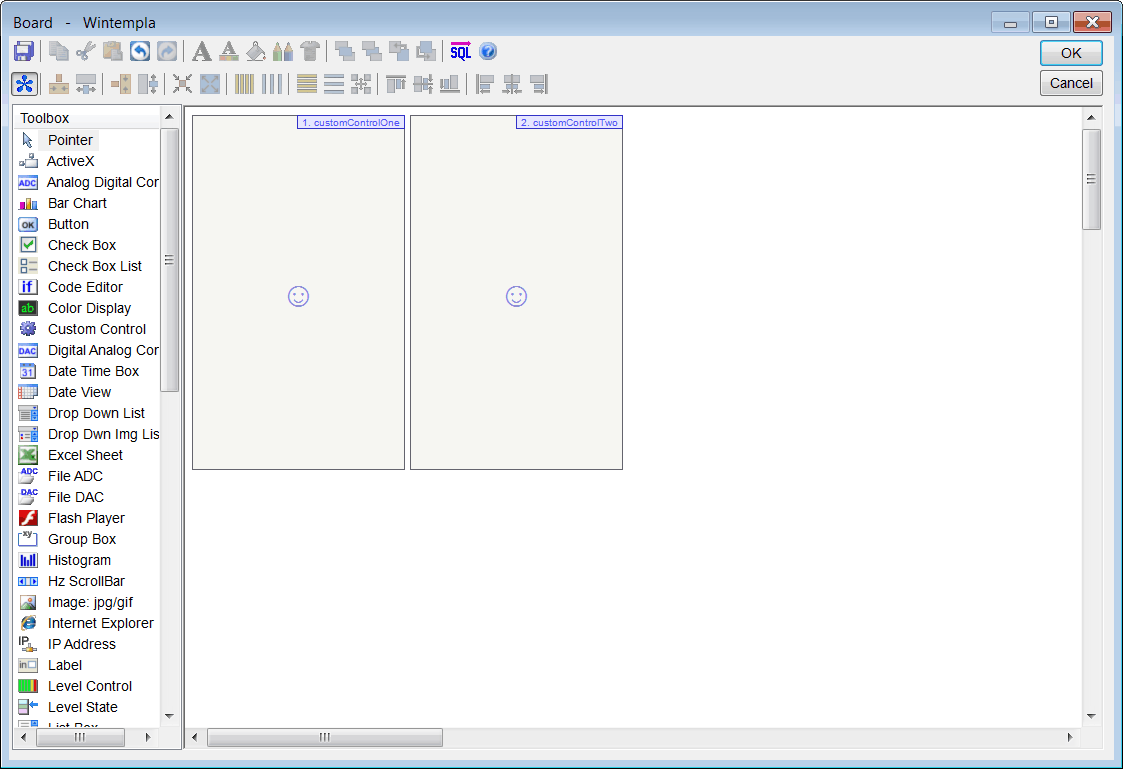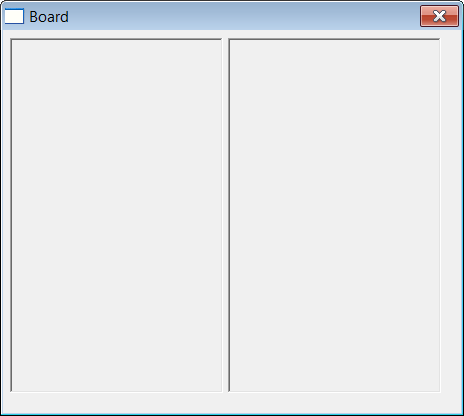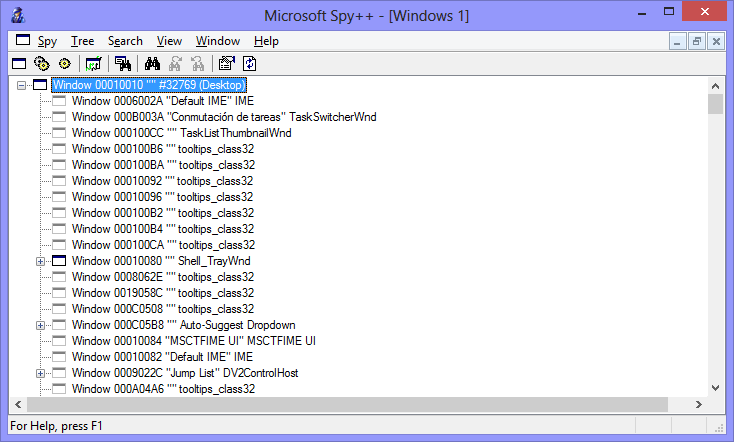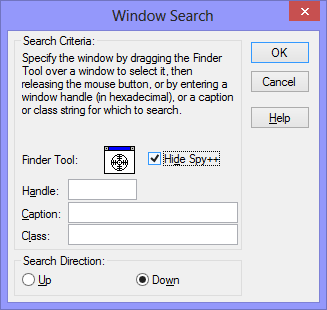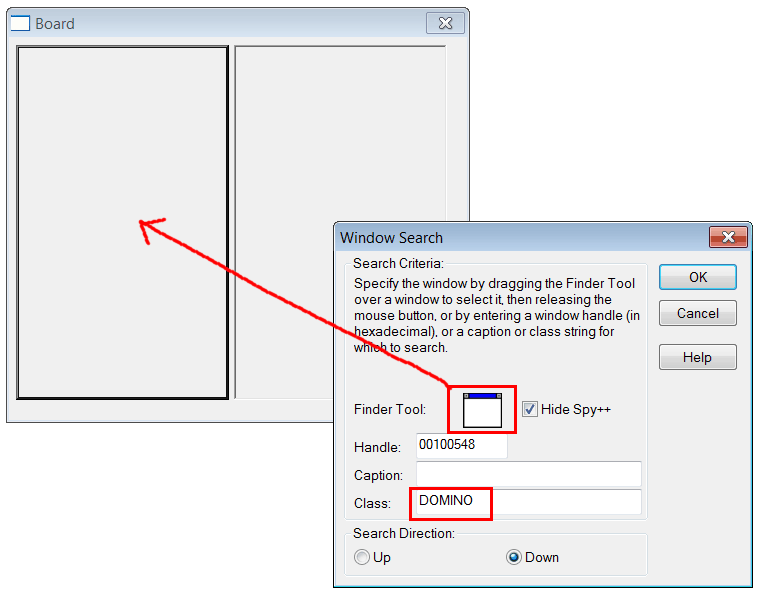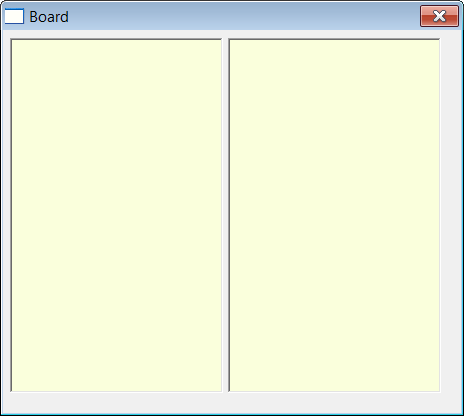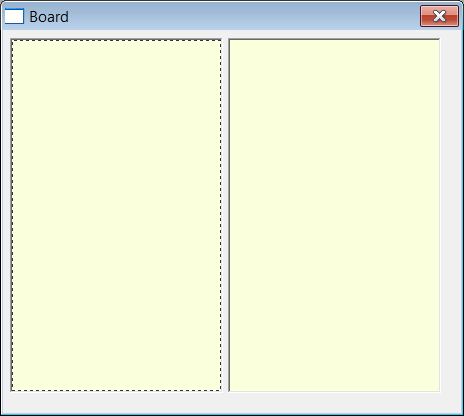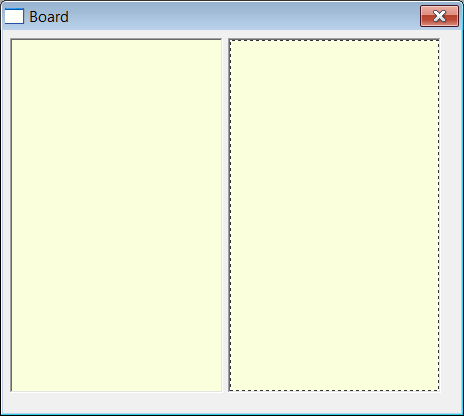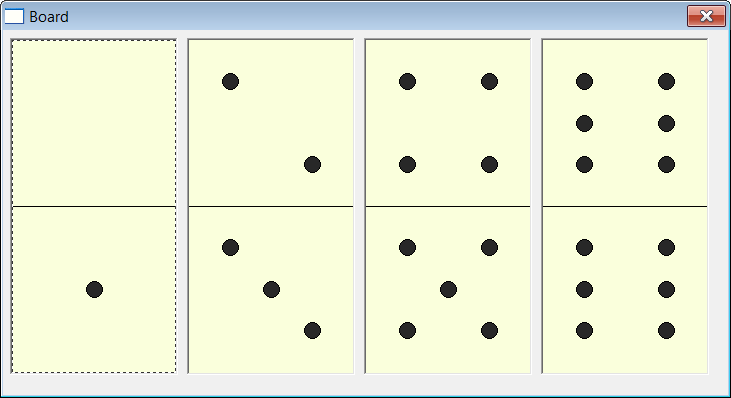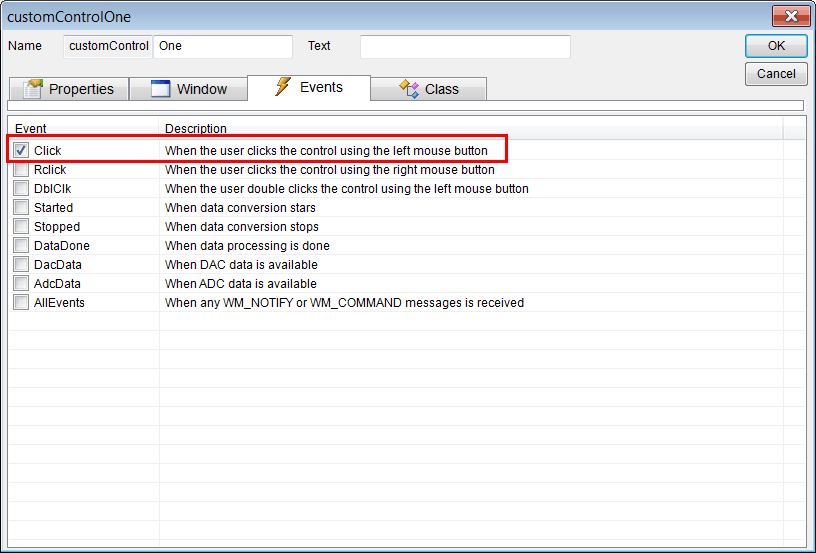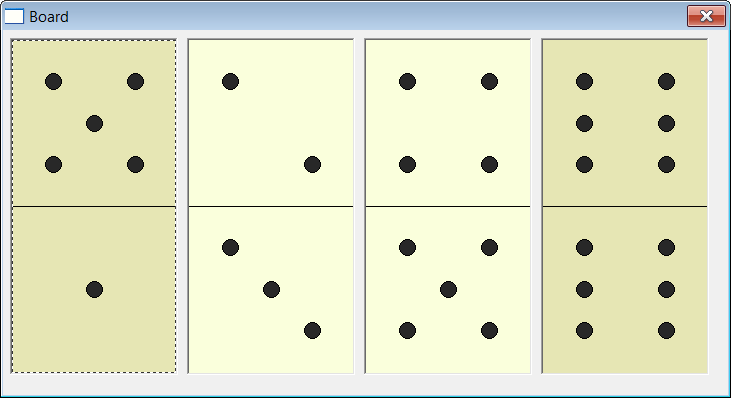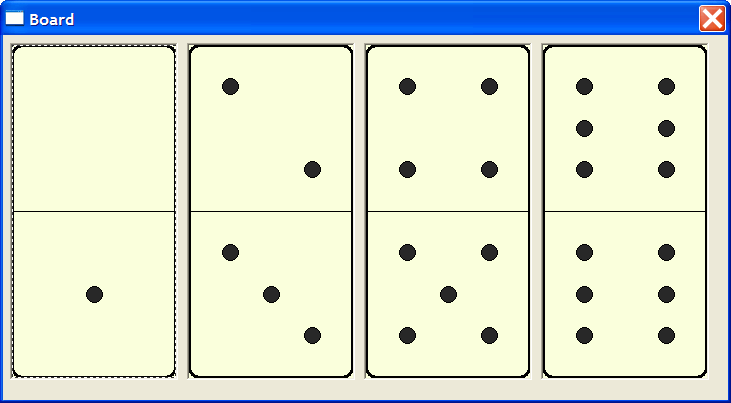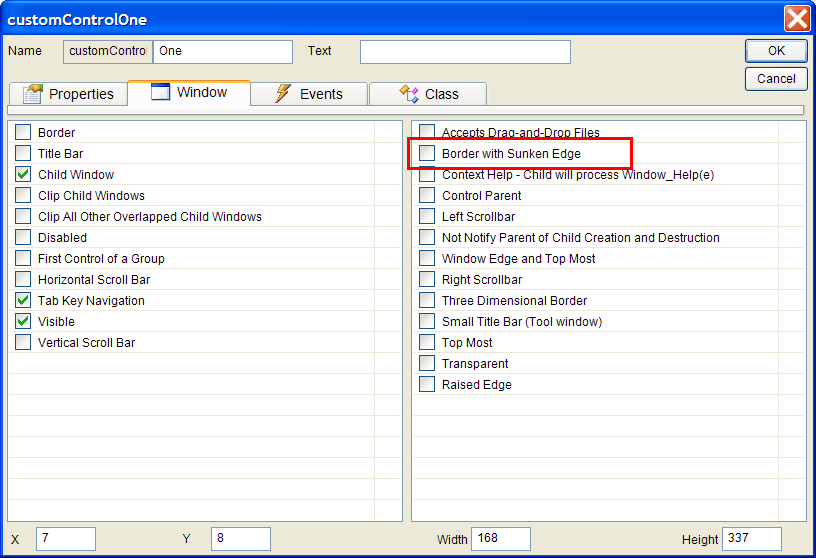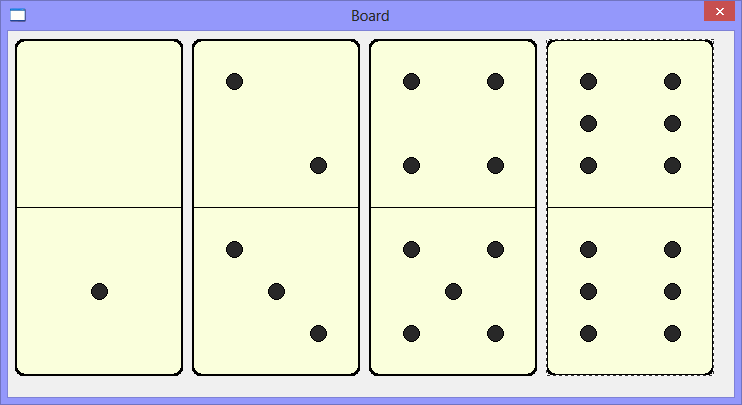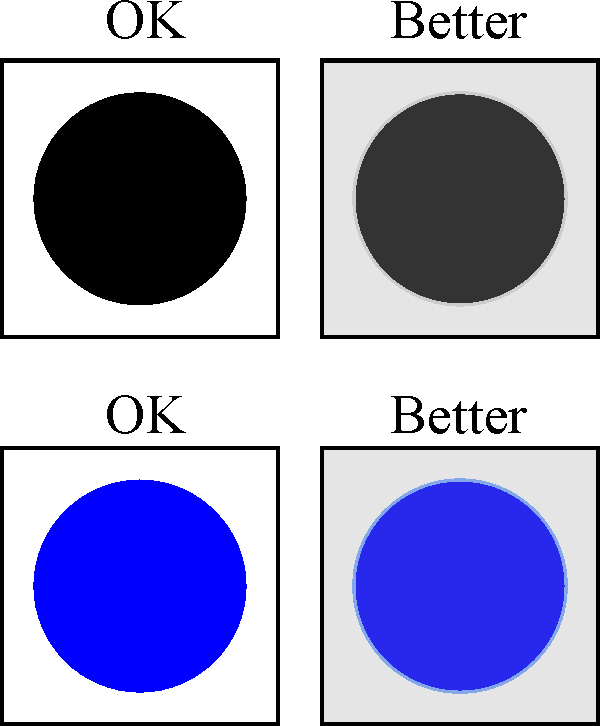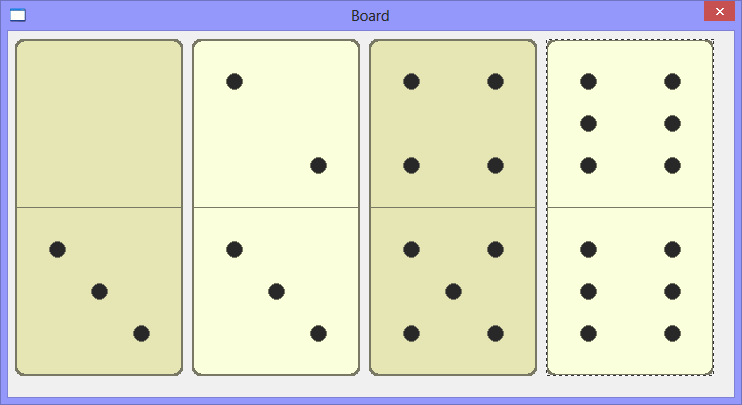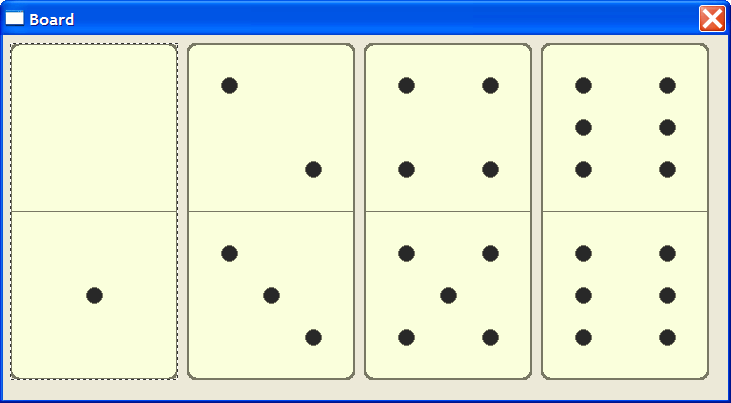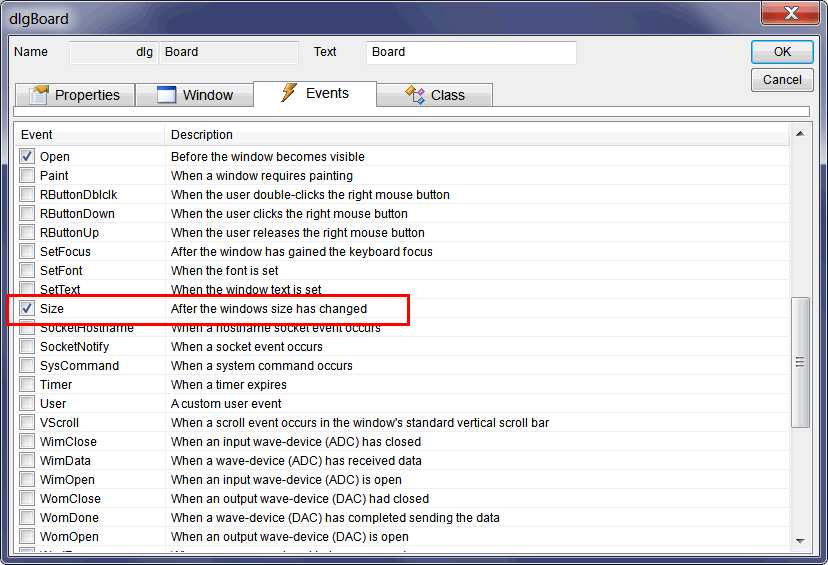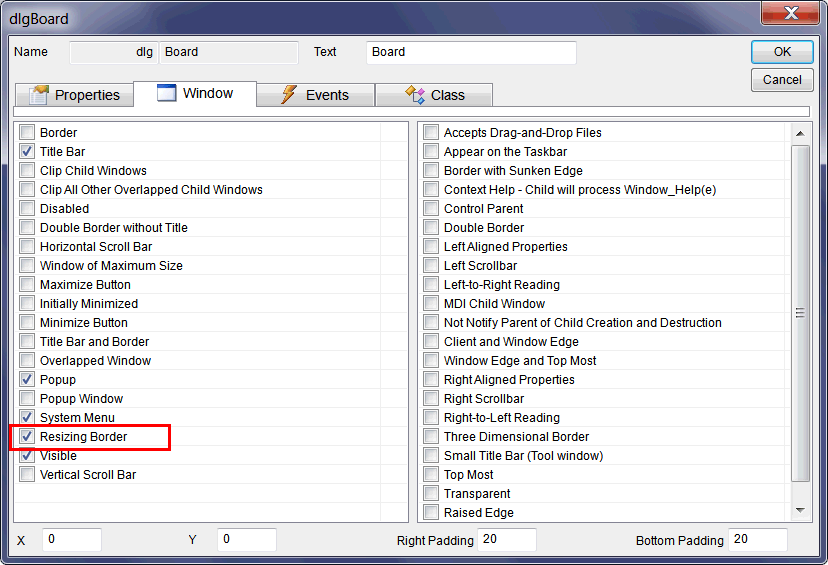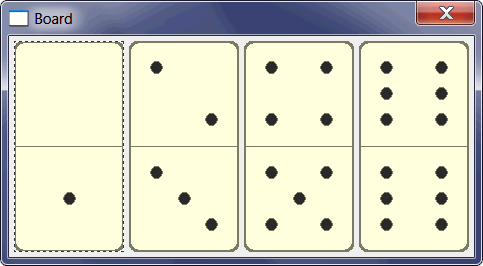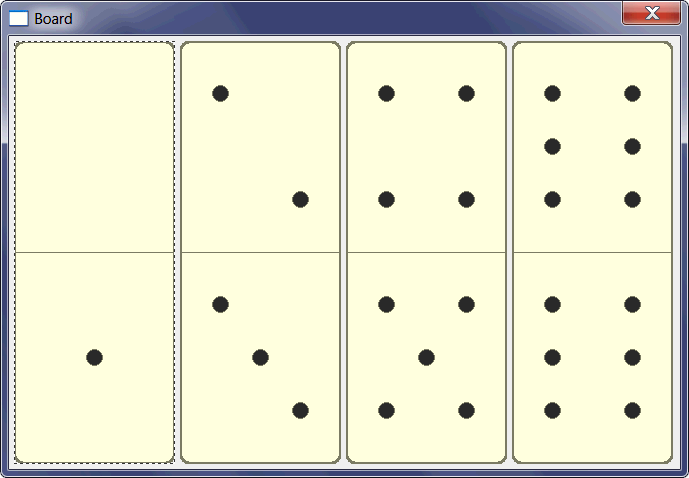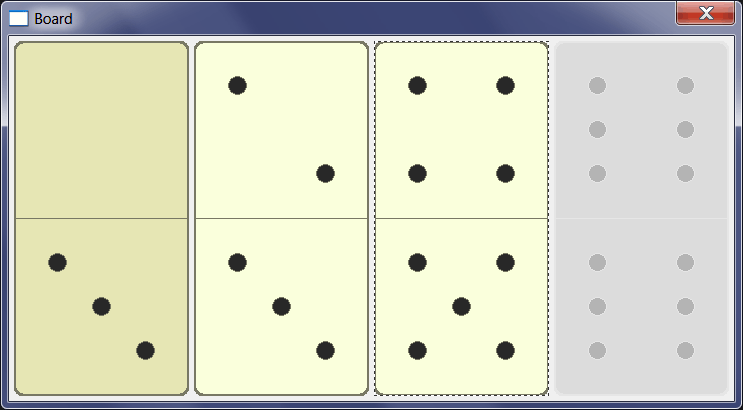// Domino.cpp
#include "stdafx.h"
#include "Domino.h"
bool Domino::isRegistered= false;
CG::Brush Domino::brushBackground;
Domino::Domino()
{
if (!this->isRegistered)
{
brushBackground.CreateSolid(RGB(250, 255, 220));
this->RegisterClassEx(
LoadCursor(NULL, IDC_ARROW),
//(HBRUSH)(COLOR_BTNFACE+1));
brushBackground.GetHBRUSH()); //Background
this->isRegistered = true;
}
_selected = false;
_hasFocus = false;
_topValue = 1;
_bottomValue = 2;
}
Domino::~Domino()
{
}
int Domino::GetTopValue()
{
return _topValue;
}
void Domino::SetTopValue(int value)
{
if (value < 0 || value > 6) return;
if (_topValue == value) return;
_topValue = value;
// Repaint only the top part of the window
RECT rect;
rect.left = 0;
rect.top = 0;
rect.right = width;
rect.bottom = height/2;
Repaint(&rect, true);
}
int Domino::GetBottomValue()
{
return _bottomValue;
}
void Domino::SetBottomValue(int value)
{
if (value < 0 || value > 6) return;
if (_bottomValue == value) return;
_bottomValue = value;
// Repaint only the bottom part of the window
RECT rect;
rect.left = 0;
rect.top = height/2;
rect.right = width;
rect.bottom = height;
Repaint(&rect, true);
}
void Domino::Window_Open(Win::Event& e)
{
}
void Domino::DrawCircle(CG::Gdi& gdi, int x, int y, int radius)
{
//____________________ Compute surrounding box
RECT box;
box.left = x-radius-1;
box.right = x+ radius+1;
box.top = y-radius-1;
box.bottom = y+radius+1;
// if the circle does not overlap with the RC paint, we do not need to paint
if (gdi.DoRcPaintOverlap(box) == false) return;
//
gdi.Circle(x, y, radius);
}
void Domino::DrawValue(CG::Gdi& gdi, int value, int offsetY)
{
int x, y;
const int half = height/2;
const int radius = (int)(MINIMUM(width, height)/20.0 +0.5);
if (value == 0) return;
if (value == 1 || value == 3 || value == 5)
{
x = width/2;
y = offsetY + half/2;
DrawCircle(gdi, x, y, radius);
}
if (value == 2 || value == 3 || value == 4 || value == 5 || value == 6)
{
x = width/4;
y = offsetY + half/4;
DrawCircle(gdi, x, y, radius);
//
x = 3*width/4;
y = offsetY + 3*half/4;
DrawCircle(gdi, x, y, radius);
}
if (value == 4 || value == 5 || value == 6)
{
x = 3*width/4;
y = offsetY + half/4;
DrawCircle(gdi, x, y, radius);
//
x = width/4;
y = offsetY + 3*half/4;
DrawCircle(gdi, x, y, radius);
}
if (value == 6)
{
x = 3*width/4;
y = offsetY + half/2;
DrawCircle(gdi, x, y, radius);
//
x = width/4;
y = offsetY + half/2;
DrawCircle(gdi, x, y, radius);
}
}
void Domino::Window_Paint(Win::Event& e)
{
CG::Gdi gdi(e.hWnd, true, false);
RECT rect;
CG::Brush blackBrush(RGB(40, 40, 40));
const int half = height/2;
//_____________________________________ Paint Selection
if (Selected== true)
{
CG::Brush brushSelected(RGB(230, 230, 180));
RECT rect;
rect.left = 0;
rect.top = 0;
rect.right = width;
rect.bottom = height;
gdi.FillRect(rect, brushSelected);
}
//______________________________________ Line
gdi.Line(0, half, width, half);
//
gdi.Select(blackBrush);
DrawValue(gdi, _topValue, 0);
DrawValue(gdi, _bottomValue, half);
//_____________________________________ Paint The Focus
if (_hasFocus == true)
{
CG::Pen pen;
pen.Create(PS_DOT, 1, RGB(50, 50, 50));
gdi.Select(pen);
gdi.SelectNullBrush(); // No filling
rect.left = 0;
rect.top = 0;
rect.right = width;
rect.bottom = height;
gdi.Rectangle(rect);
}
}
void Domino::Window_Size(Win::Event& e)
{
}
void Domino::Window_SetFocus(Win::Event& e)
{
this->_hasFocus = true;
this->Repaint(NULL, true);
}
void Domino::Window_KillFocus(Win::Event& e)
{
this->_hasFocus = false;
this->Repaint(NULL, true);
}
bool Domino::GetSelected()
{
return _selected;
}
void Domino::SetSelected(bool selected)
{
if (_selected == selected) return; //Nothing to do
_selected = selected;
this->Repaint(NULL, true);
}
void Domino::Window_LButtonDown(Win::Event& e)
{
if (Enabled==false) return;
HWND hWndParent = ::GetParent(hWnd);
::SendMessage(hWndParent, WM_COMMAND, MAKEWPARAM(this->id, WIN_CLICK), e.lParam);
::SetFocus(hWnd);
}
bool Domino::IsEvent(Win::Event& e, int notification)
{
//if (e.uMsg == WM_NOTIFY)
//{
// NMHDR* pNMHDR= (LPNMHDR)e.lParam;
// if (pNMHDR->hwndFrom!=this->GetHWND()) return false;
// if (notification == WIN_ALL_EVENTS)
// {
// // Your code here
// return true;
// }
// if (pNMHDR->code!=notification) return false;
// return true;
//}
if (e.uMsg!=WM_COMMAND) return false;
const int id = LOWORD(e.wParam);
const int notificationd = HIWORD(e.wParam);
if (id != this->id) return false;
if (notificationd!=notification) return false;
return true;
}
|
 Show All Controls In Toolbox select the Custom Control tool and draw one Custom Control. Set the name to One. In the class tab, set the class to Domino. Insert another Custom Control. Set the name to Two and the class to Domino. Run the program to test it.
Show All Controls In Toolbox select the Custom Control tool and draw one Custom Control. Set the name to One. In the class tab, set the class to Domino. Insert another Custom Control. Set the name to Two and the class to Domino. Run the program to test it. Show All Controls In Toolbox seleccione la herramienta de Custom Control y dibuje un Custom Control. Fije el nombre en One. En la pestaña de class, fije la class a Domino. Inserte otro Custom Control. Fije el nombre a Two y la clase a Domino. Corre el programa para probarlo.
Show All Controls In Toolbox seleccione la herramienta de Custom Control y dibuje un Custom Control. Fije el nombre en One. En la pestaña de class, fije la class a Domino. Inserte otro Custom Control. Fije el nombre a Two y la clase a Domino. Corre el programa para probarlo.