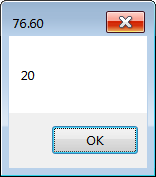In Java, you can use Double.parseDouble to convert from text to double, or Integer.parseInt to convert from text to integer.
In Java, you can use Double.parseDouble to convert from text to double, or Integer.parseInt to convert from text to integer. En Java, usted puede usar Double.parseDouble para convertir de texto a double, o Integer.parseInt para convertir de texto a entero.
En Java, usted puede usar Double.parseDouble para convertir de texto a double, o Integer.parseInt para convertir de texto a entero.